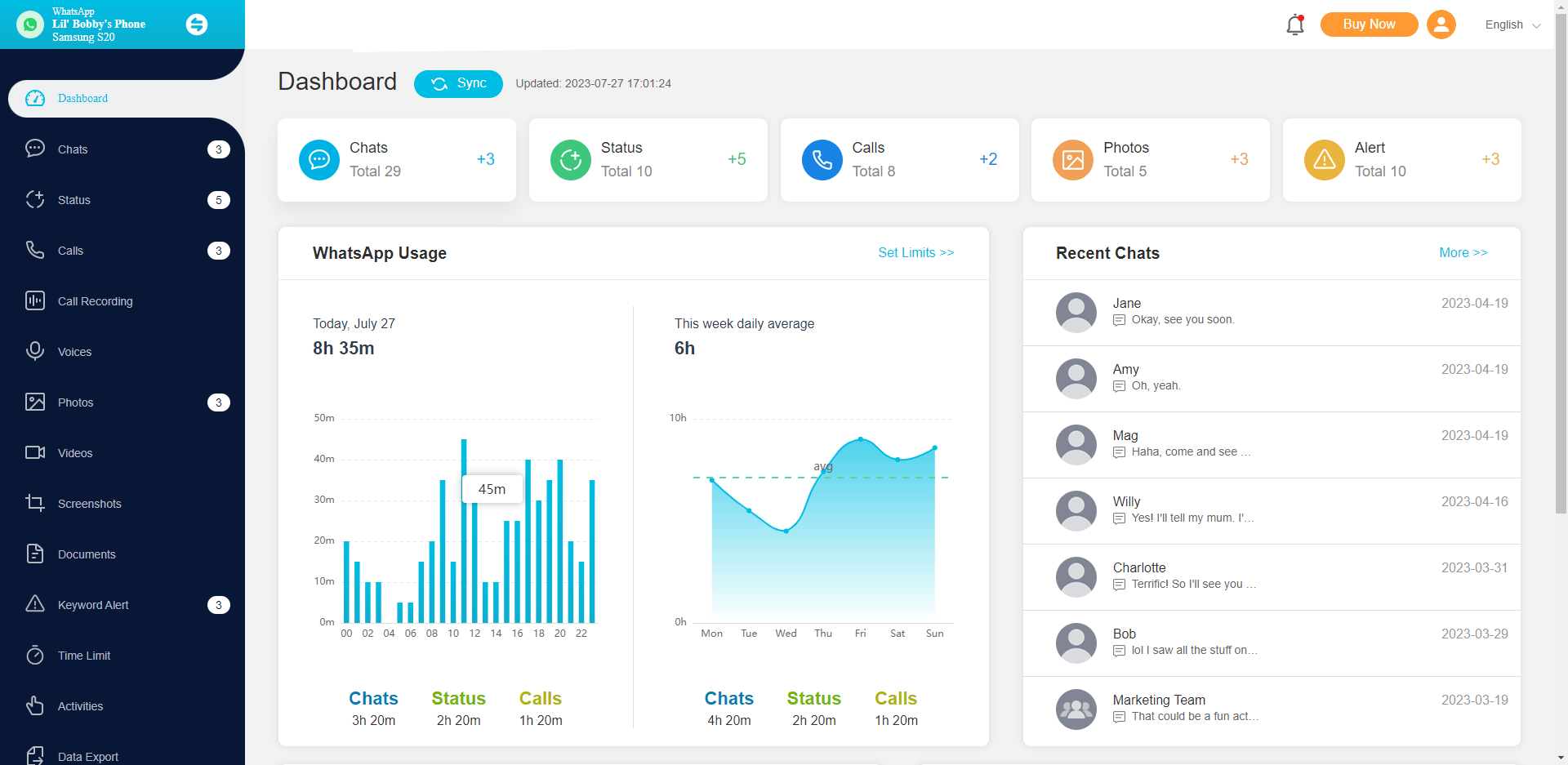ClevGuard Support: Monitor Devices with Others' Permission.
Learning how to read others' WhatsApp messages on Android is very useful. For instance, you can check the activity on your children's messaging app or learn who your spouse is texting if they act suspiciously. In any case, it is possible to read the messages exchanged on another WhatsApp account on Android.
In this article, you will discover the three most effective ways to read others' WhatsApp messages on Android.

In this article:
Method 1. Easiest Way to Read Others' WhatsApp Messages on Android
The first and easiest method to read others' WhatsApp messages on Android is to use KidsGuard for WhatsApp.
This is an app specifically designed to monitor WhatsApp account activity. It's easy to use, and once you've set it up, you can start using it right away.

Why KidsGuard for WhatsApp the Best WhatsApp Monitoring Tool:
- You read all the messages and attachments sent through the chats on that particular WhatsApp account.
- You will also gain access to deleted chats of the target WhatsApp account.
- This tool will take screenshots of the target WhatsApp.
- It will also inform you of the screen time usage and the time that the app was active.
The steps for using KidsGuard for WhatsApp to learn how to read others' WhatsApp messages on Android are the following:
Video Guide to Read Others' WhatsApp Messages by Using KidsGuard for WhatsApp
- Click the Sign Up button below to create your account. Then purchase a plan you need.
- Go to http://www.installapk.net to download KidsGuard for WhatsApp on the target device. Then complete the settings by following the on-screen instructions.
- After that, sign in to your account on clevuard.org and go to My Products page, then click the Dashboard icon.
- Then click bind a device and then Verify Setup. You will then be able to start check online status of the target WhatsApp account.
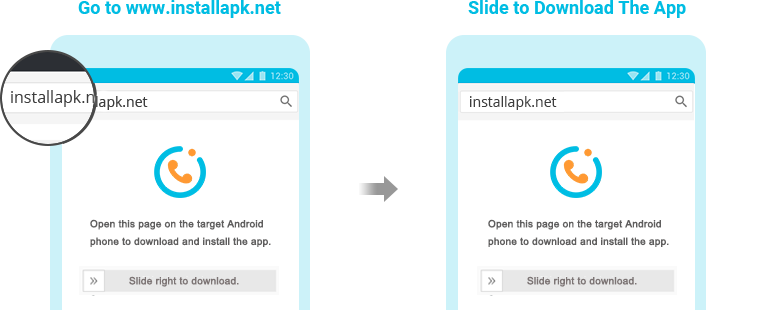
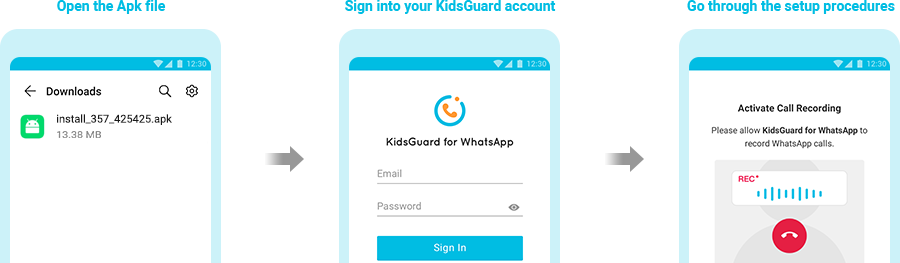
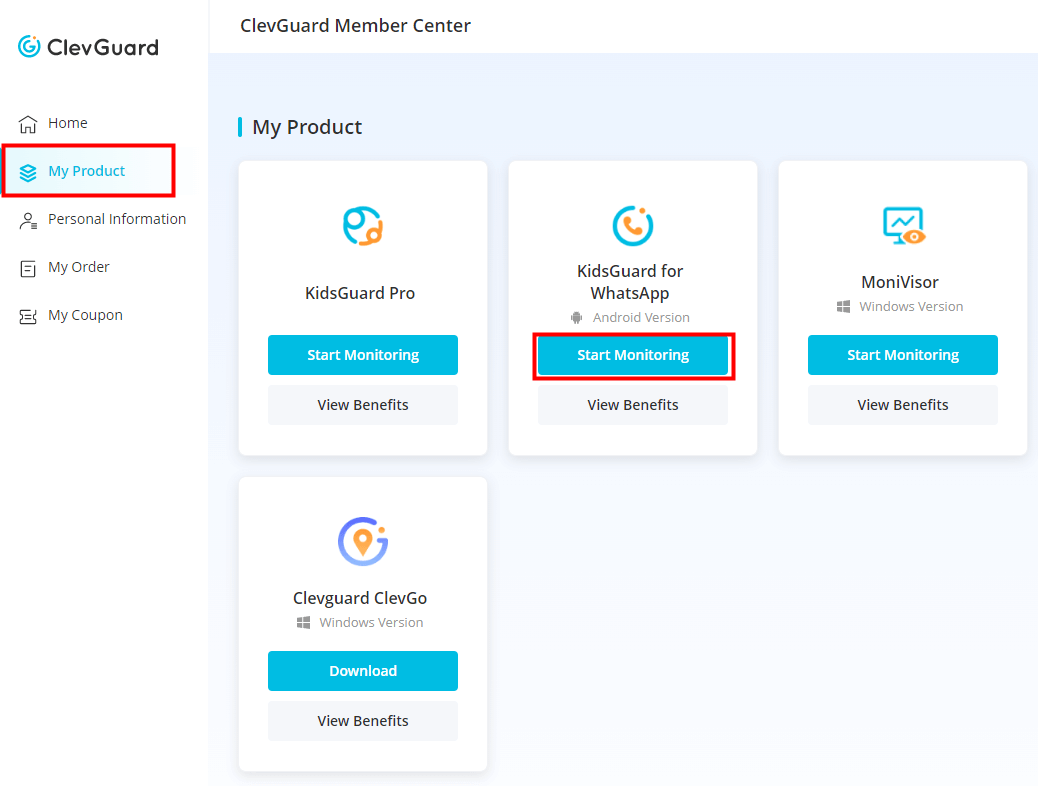
Method 2. Read Others' WhatsApp Messages on WhatsApp Web
The second method to read other's WhatsApp messages is to utilize WhatsApp Web. This is a very quick and easy method that you can complete in just a few simple steps. WhatsApp has introduced a web version to suit its users' needs. Therefore, you can log in to the target account directly on your browser and read the messages.
As you may understand, the biggest disadvantage of this method is that you must type in the account's credentials. Therefore, if you don't know the phone number used on this account, you won't be able to use it. Moreover, every time that you will need to check the account's messages, you will have to get the target device in your hands. This happens because WhatsApp has a verification process that asks you to scan a QR code to ensure the account's privacy.
If you can get over these limitations, here is how to read others' WhatsApp messages on Android with WhatsApp Web:
- Load WhatsApp Web's website from any browser you might be using.
- Type the credentials of the WhatsApp account you want to track to log in.
- Once you see the QR code on the screen, take the target Android device to scan it. This will verify your identity and give you access to the chat history.
- Wait for a few seconds, until the app synchronizes the data.
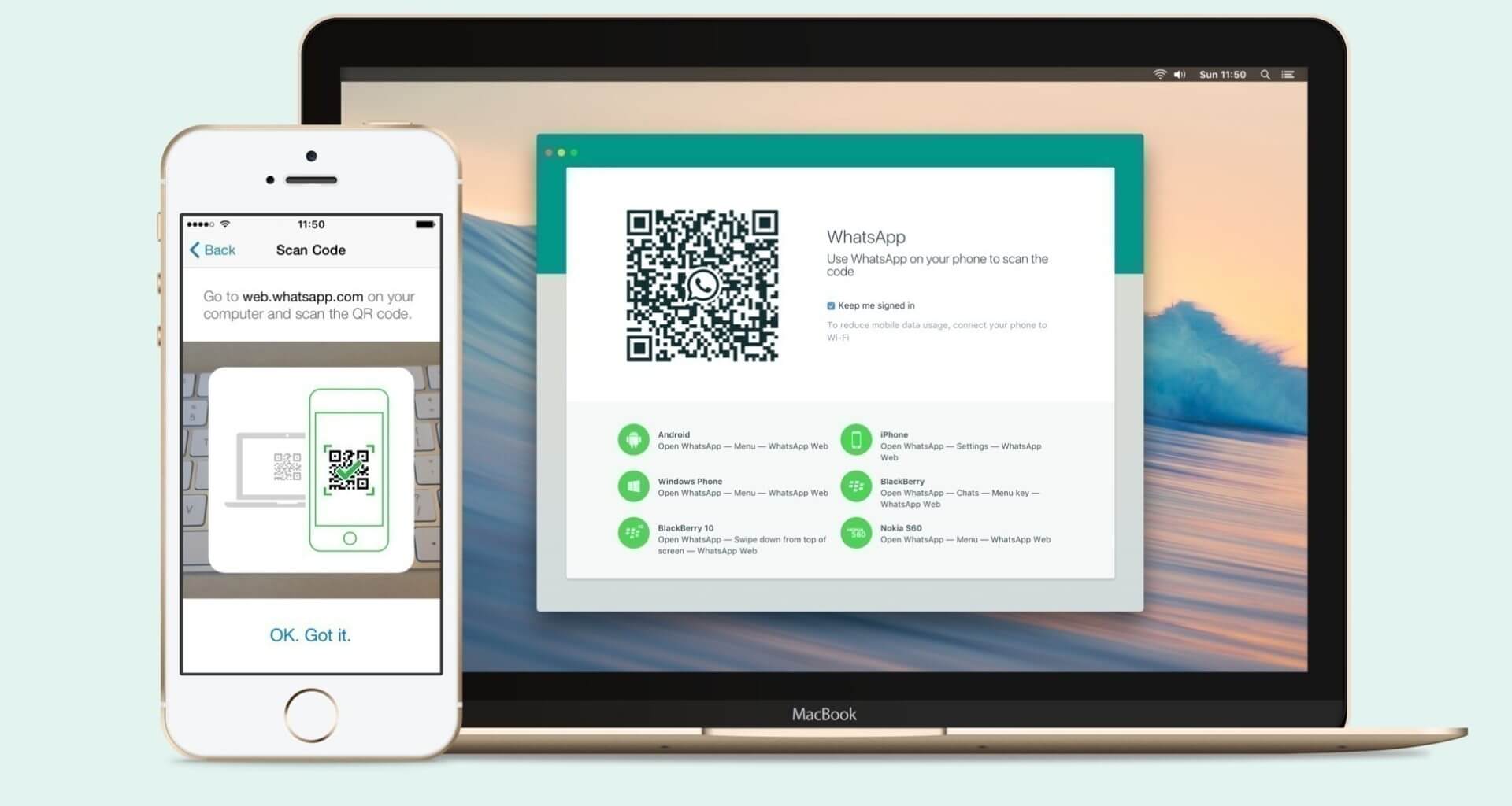
Method 3. Read Others' WhatsApp Messages from Chat Backup
The final method to read others' messages on WhatsApp is to utilize the chat backup that the messaging app is creating. However, we need to mention that this method will only work if the backup feature is enabled on the target account.
This is how to read others' WhatsApp messages on Android using the chat backup:
- On the target device, locate and copy the local backup. You will find it in this location: sdcard/internal storage/main storage > WhatsApp > Databases.
- Download WhatsApp on a different device and use the target account's phone number to log in.
- The app will automatically detect the local backup once you tap the Restore option. Wait until the backup has been installed.
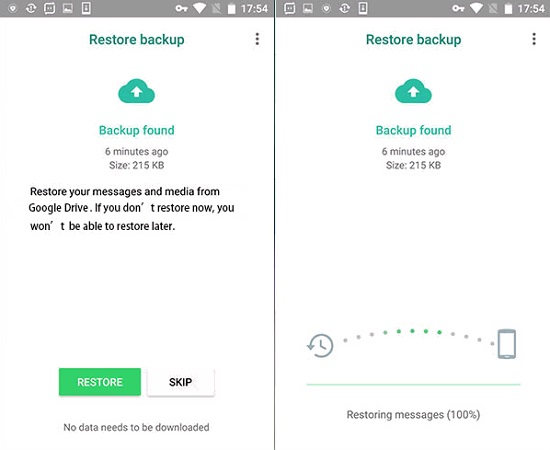
FAQs About WhatsApp Messages Tracking
1. Can I read others' WhatsApp messages on Android?
Yes, it is possible to read others' WhatsApp messages on Android. All the methods that we have explained above are very effective ways to do it.
2. How can I read others' WhatsApp messages without anyone knowing?
The best way to read others' messages and remain undetected is to use a specialized app, such as KidsGuard for WhatsApp. This tool will run in stealth mode and will not show a single sign that the account is being monitored.
3. Can someone see my WhatsApp messages from another phone?
If someone accesses your account from another mobile phone, they won't be able to view your past conversation. Instead, they will only read the latest messages. However, they can gain access to your old messages by using a third-party application.
The Bottom Line
These methods teach you how to read others' WhatsApp messages on Android, a skill that will help you in many cases. KidsGuard for WhatsApp is one of the essential tools that you must own, especially if you have kids. Sign up for the app today to monitor the activity on any WhatsApp account you wish to.







 Store
Store