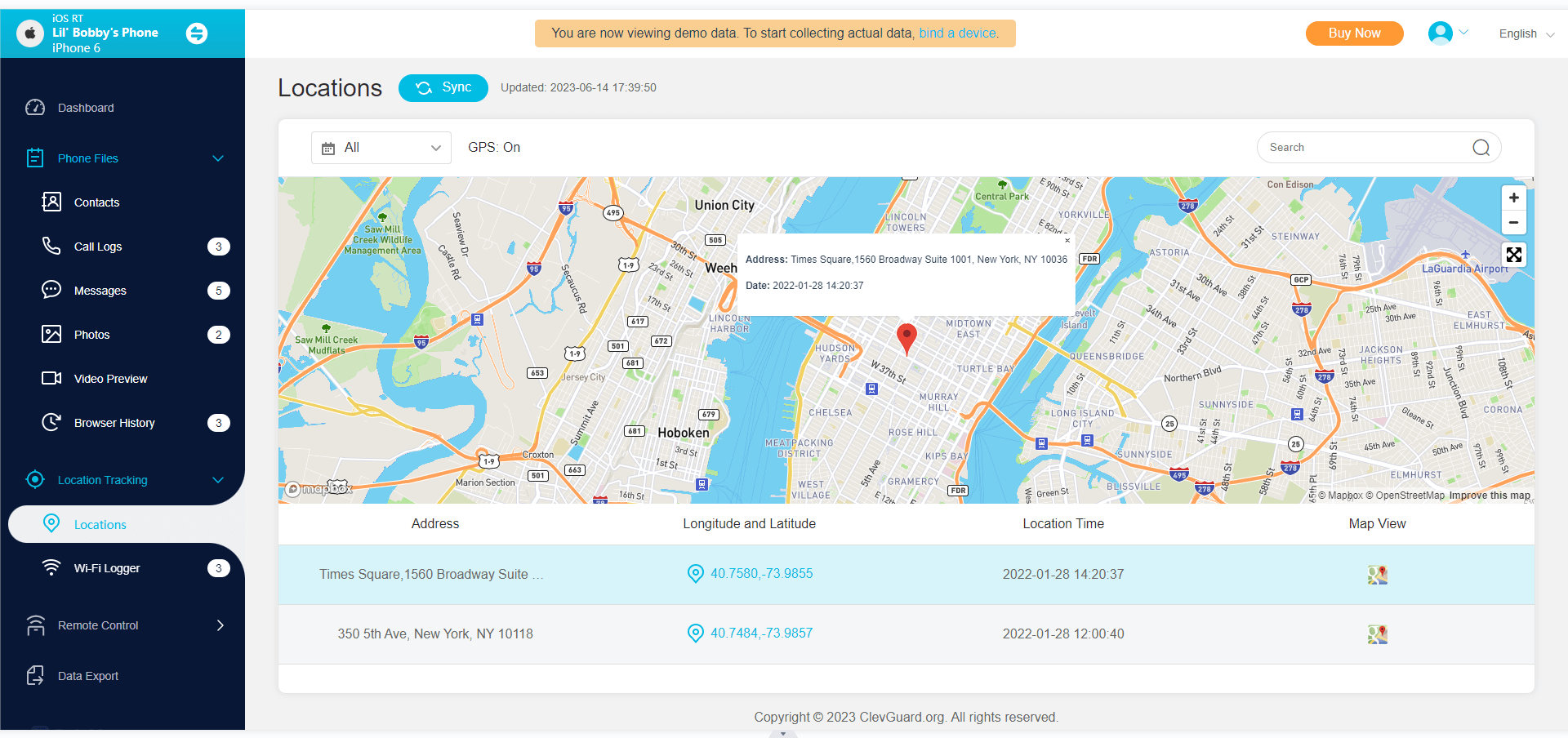ClevGuard Support: Monitor Devices with Others' Permission.
Knowing how to track someone's location on iPhone can be useful. It helps parents to know where their kids are and protect them when necessary. As for employers, they can check whether the employees are working for them. In fact, there are several ways to track an iPhone's location using built-in features or third-party apps.
In this article, we will discuss 5 practical ways to see someone's location on iPhone. Each method has its unique advantages and features that make it a practical option for different scenarios. By following the instructions provided, you can easily track the real-time location of an iPhone and ensure the safety and well-being of those around you.

How to Track Someone's Location on iPhone?
- Most Useful Way to Secretly Track an iPhone - Kidsguard Pro
- How to See Someone's Location on iPhone - Using Find My iPhone
- How to Find Someone's Location on iPhone - Using Find My Friends
- How to Track Someone's Location on iPhone - Using iMessage App
- Use Apple Map to Find Someones Location on iPhone
- FAQs About Finding Someones Location on iPhone
1. Most Useful Way to Secretly Track an iPhone - KidsGuard Pro
The most useful and practical way to secretly track an iPhone is to use a professional mobile device monitoring product called KidsGuard Pro. It is a comprehensive and reliable phone monitoring app for Android and iPhone, designed to help you keep an eye on your loved ones. The app provides a range of features that enable you to monitor all phone activities of someone else's phone, including location information, messages, calls, browser history, contacts, and more.
One of the standout features of KidsGuard Pro is its ability to track the real-time location of the target person. It uses GPS or Wi-Fi location tracking technology to provide you with accurate location information. Additionally, you can set up a geo-fence and receive alerts when your target enters or exits the virtual boundary.

Outstanding Features of KidsGuard Pro:
- Real-time location tacking of your loved ones and set up a geo-fence to get alerts.
- You can monitor other’s phone without them knowing.
- Offers a record of everything on the desired device, including messages, calls, browser histories, photos, and social apps.
- Remotely track all popular social app activities like Snapchat, Instagram, WhatsApp, Facebook, and more.
- Easy to install, 100% undetectable, and virus-free.
It is also quite simple to track an iPhone with KidsGuard Pro. Here is a brief guide for your reference:
- To use KidsGuard Pro, first create a valid account and select a plan according to your needs. Then choose iOS as the operating system of the target device.
- After selecting the plan, download and install the software on target device according to the instruction. Once the setup is complete, you will be directed to the KidsGuard Pro web control panel.
- To track the location of the iPhone, log in to the KidsGuard Pro web control panel and click on Locations. Now you can monitor the target device's location in real-time on a digital map and share it without the device owner's knowledge.
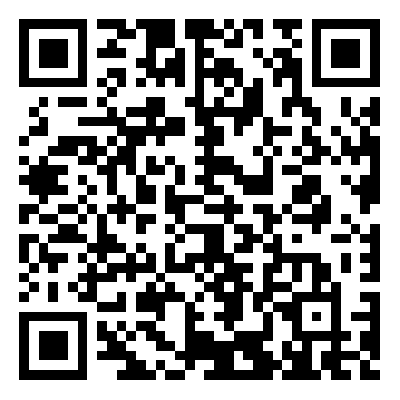
2. How to See Someone's Location on iPhone - Using Find My iPhone
"Find My iPhone" is a function that is built into all Apple devices. It allows you to locate a lost or stolen device using another Apple device. Additionally, you can use it to find other’s location if they are in your contact list.
To see someone’s location on iPhone with Find My iPhone, just follow the steps below:
- Make sure the person you want to locate has enabled 'Find My iPhone' feature on their device.
- Open the 'Find My' app on your iPhone and sign in with your Apple ID and password.
- Tap on the People tab and select the person you want to locate. If the person has shared their location with you, you should see their current location on the map.
- If the person hasn't shared their location with you, you can send a request to them to share their location. Once they accept the request, you will be able to see their location on the map.
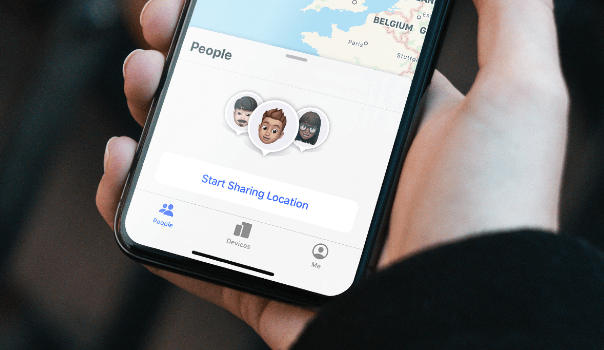
3. How to Find Someone's Location on iPhone - Using Find My Friends
For devices running iOS 12 or below, you can use the Find My Friends app to find their locations. Here is how:
- Get the Find My Friends app on your iPhone. Then open the app on the target iPhone and enable Share My Location.
- Then share the location of the target iPhone to your device by swiping up on your iPhone to enable AirDrop, selecting Everyone > Add > Share Indefinitely.
- Choose Don't Share when the pop-up message asking if you want to share your location appears. This is to ensure that you can find the target iPhone without them knowing.
- Finally, open the Find My Friends app on your iPhone to see the contact icon and the exact location of the target iPhone.
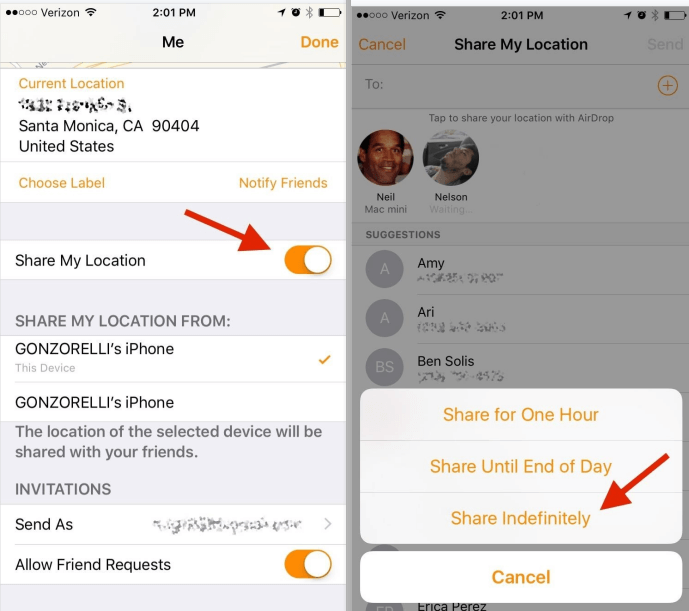
4. How to Track Someone's Location on iPhone - Using iMessage App
Another way to track someone’s location on iPhone is by using the iMessage app. This method is very simple to complete. Here is how to do it:
Step 1. Open the iMessage app on the target iPhone.
Step 2. Start a conversation with yourself, then tap on the contact icon.
Step 3. Tap info and select Share My Location.
Step 4. Choose the duration for sharing the location, such as one hour, until the end of the day, or indefinitely.
Step 5. On your own iPhone or iPad, join in the location sharing, but select not to share your own location.
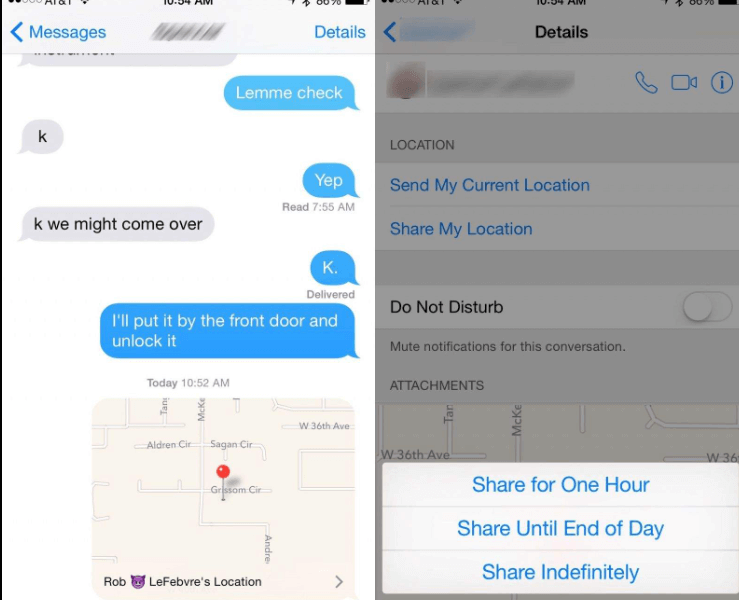
5. Use Apple Map to Find Someones Location on iPhone
In addition to the methods introduced above, you can also use Map apps to find someone’s location on iPhone. Now follow the steps below to find someone’s location:
- Open Apple Map and scroll down to find the Share My Location icon. Tap on it.
- Ask the person whose location you want to track to share their location link with you.
- Tap on the link you received, and you will be able to view their location on the Apple Maps app.
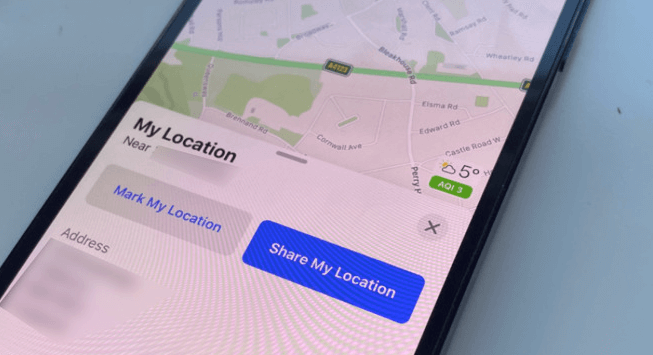
This method allows you to find the person's location quickly, but the target person must be willing to share their location link with you.
Similarly, if you want to use Google Maps to find someone's location, you can ask the person to share their location with you using Google Maps, and then you can view their location on the app.
FAQs About Finding Someones Location on iPhone
Q1. Can you see someone's location if their iPhone is turned off?
No, you cannot see someone's location if their iPhone is turned off. In order for you to track the location of an iPhone, the device must be turned on and connected to the internet or have cellular data enabled.
Q2. Can I see someone's location on iPhone with just their phone number?
No, it is not possible to see someone's location on iPhone with just their phone number. You can try the approaches introduced above to track someone’s location.
Conclusion
There are various ways to know how to see someone's location on iPhone. However, among all the solutions, KidsGuard Pro is the most useful and practical way to track someone's iPhone secretly. It provides a comprehensive and reliable phone monitoring service that can track all phone activities and location information in real-time. If you need to track your loved ones, consider using KidsGuard Pro and do it with ease.







 Store
Store