How to see someone’s last seen on Telegram
Part 1. Know When Someone Is Online on Telegram At Once
Here’s how to see if someone is online on Telegram:
Step 1: Create an account and opt for a well-suited pricing plan
1). Go to the official website, create an account with an email address and password.
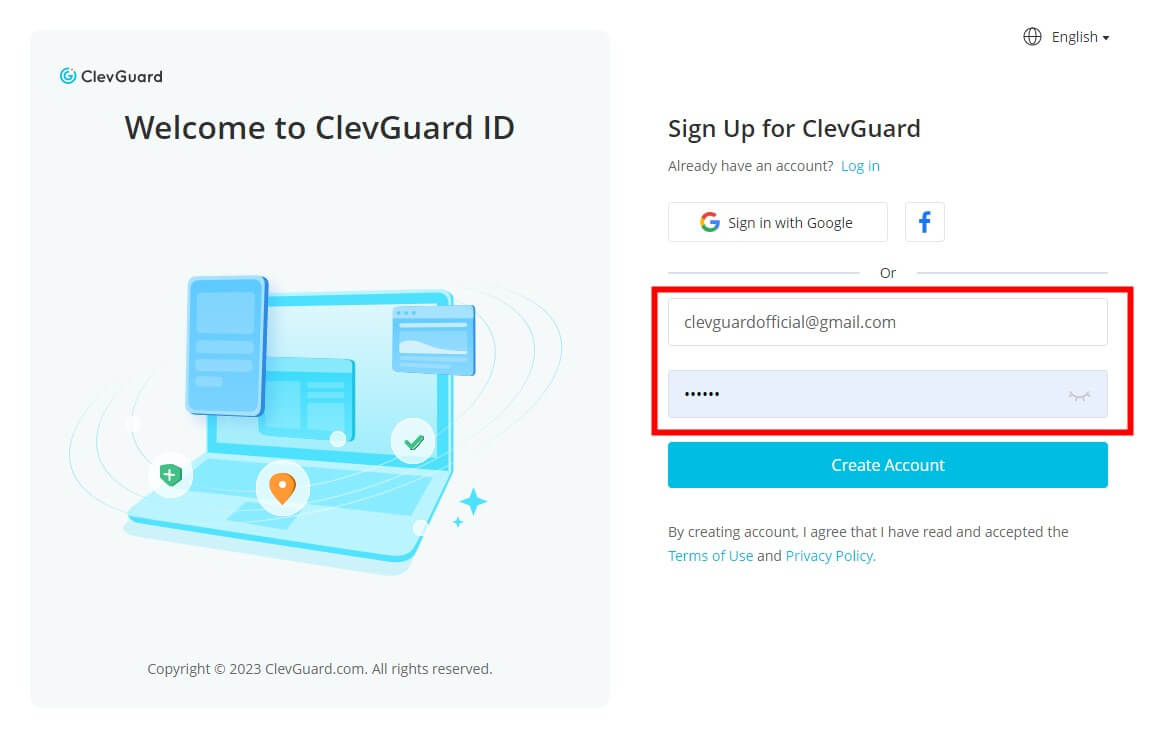
2) Click Buy Now button below, choose a suitable monitoring plan for TGSeen. Now, there are two plans available: 1-week and 1-month.
3). Once your order is placed, go to Member Center > My Products. You can find TGSeen on the interface and click Start Monitoring button to proceed. You will be redirected to the Dashboard page.
Step 2: Add a Telegram contact to track
Currently, you can directly enter a Telegram contact in the field to track someone’s online status. Here’s how you can do this:
1). Click the Add Contacts icon on the top left menu, and then enter the number in the input field.
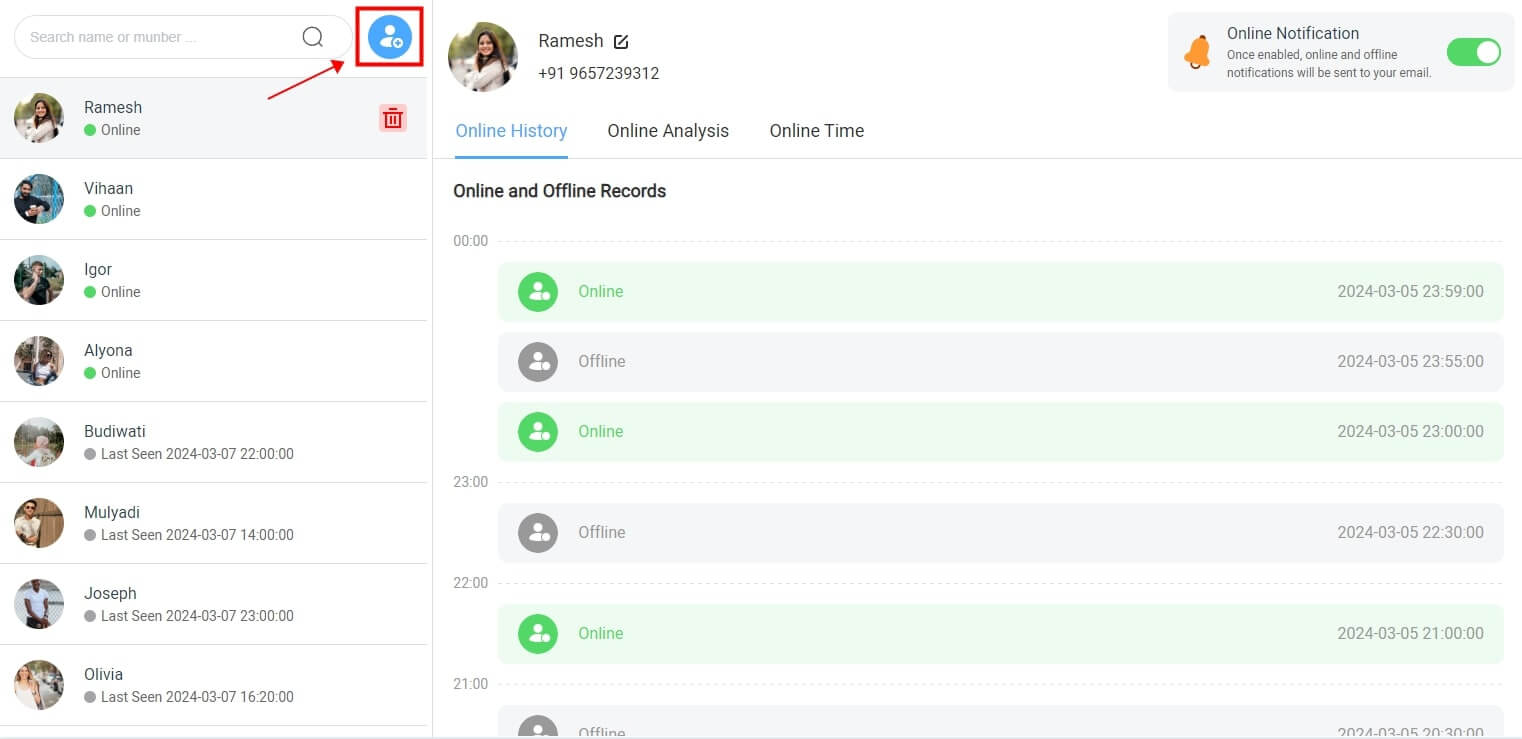
2). Hit the “Start Monitoring” button to check one’s Telegram online status in a clear way. Please be noted that user can only input the target contact's phone number one by one in this way.
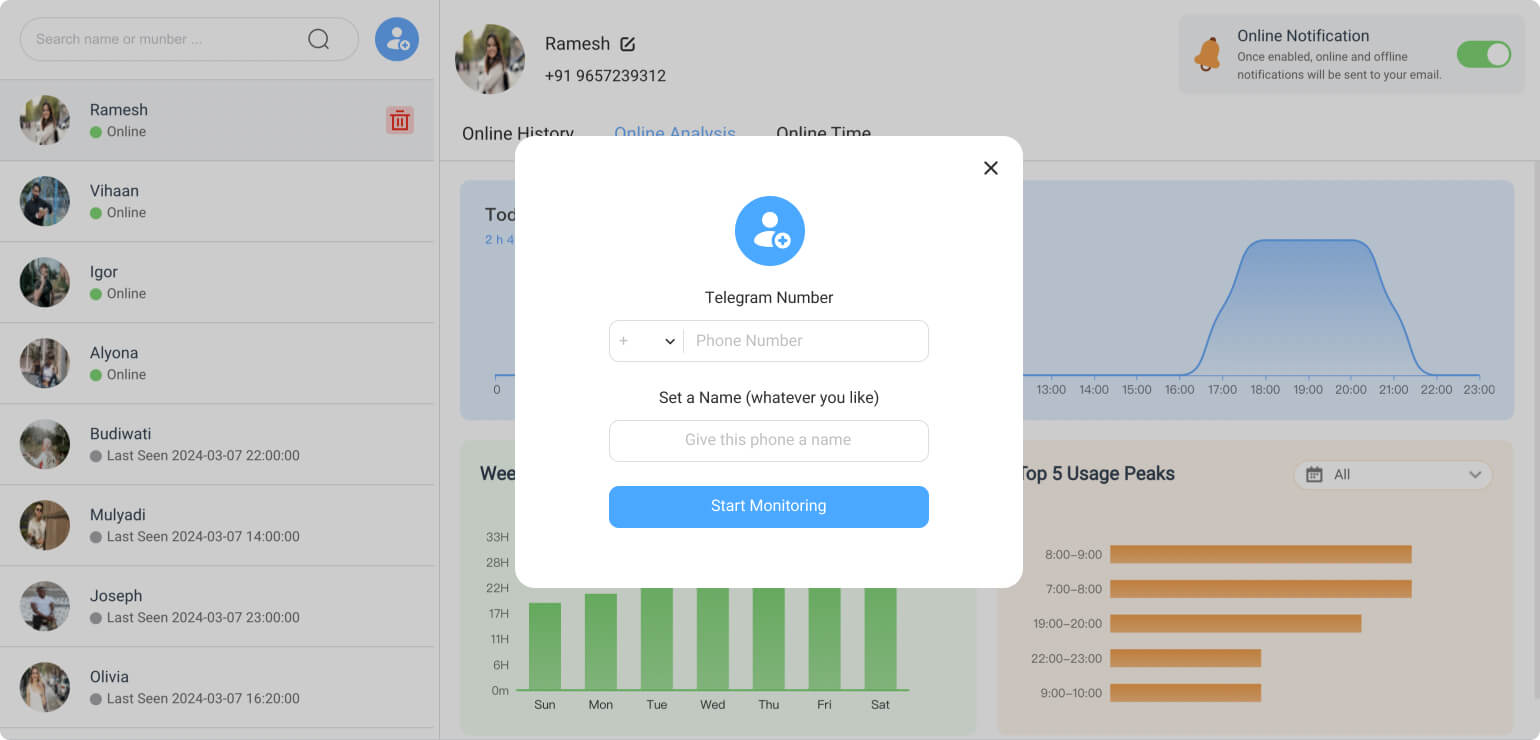
Step 3: Add a Telegram contact to track
Now the target’s online status you want to monitor is chronologically on the interface. You can know when your contact is online on Telegram and track all your contacts' online and offline time on Telegram.
Part 2: Get notifications when someone is online on Telegram
Step 1. Toggle on Online Notification in the top right to receive prompt notifications when someone logins to Telegram.
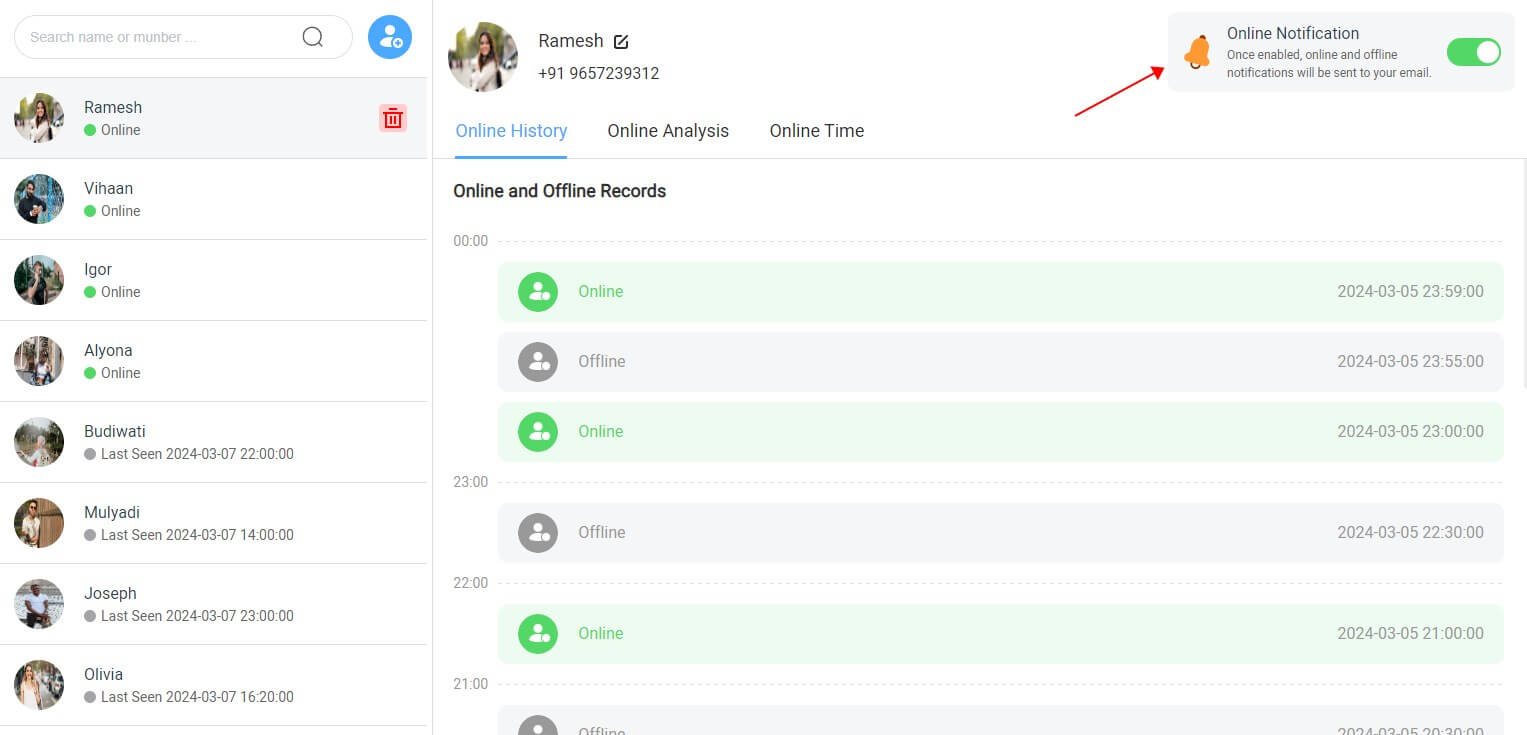
Step 2. When the person you need to track is online on Telegram, emails will be immediately sent to your inbox.
Part 3. Track someone’s Telegram login history
Check all logins on Telegram
By clicking the Online History option below the contact's profile, you can view all the Telegram online history of the target contact. You can know his/her Telegram online/offline time each day.
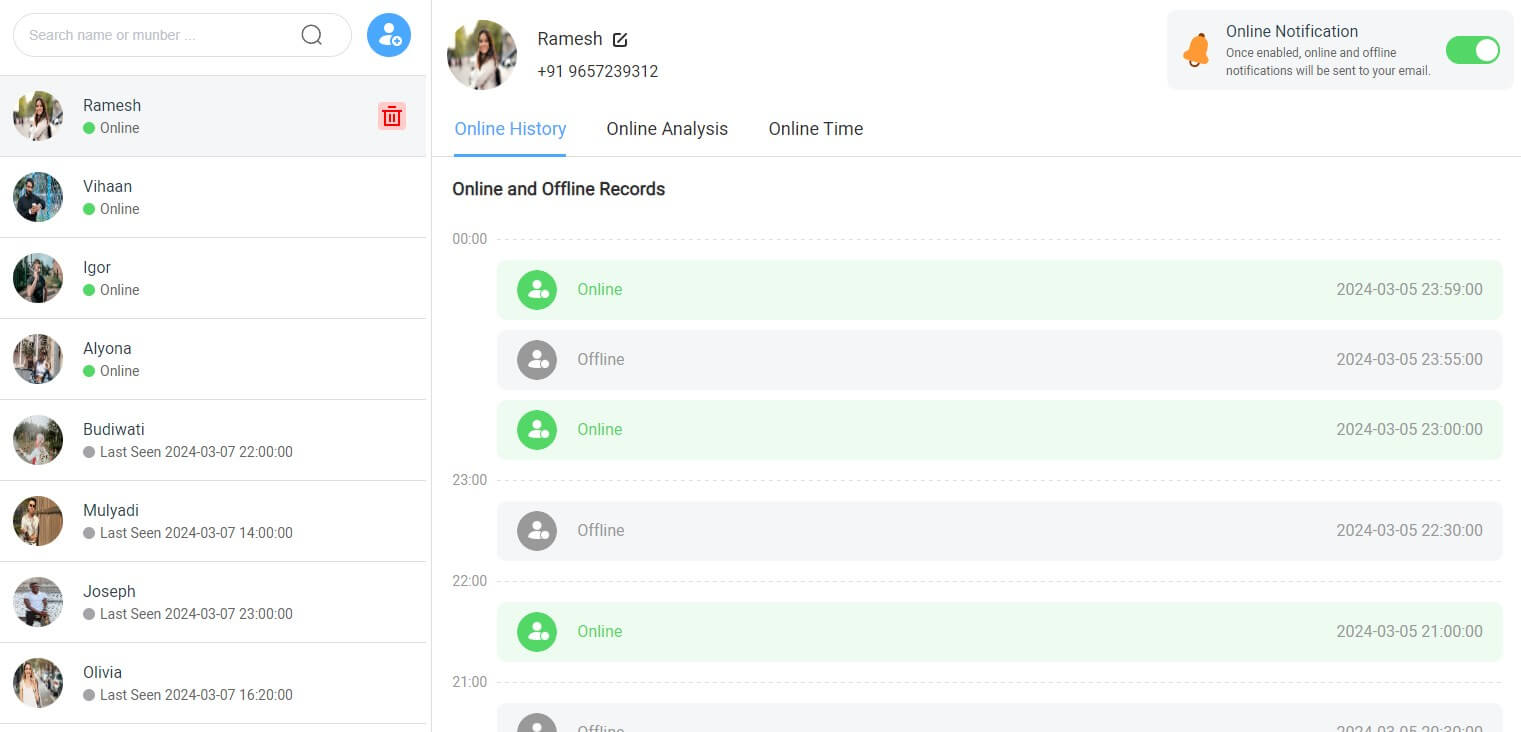
See Telegram analysis charts
If you choose the “Online Analysis” option below the target contact's profile, you can see various line charts to determine someone’s Telegram usage pattern, daily and weekly.
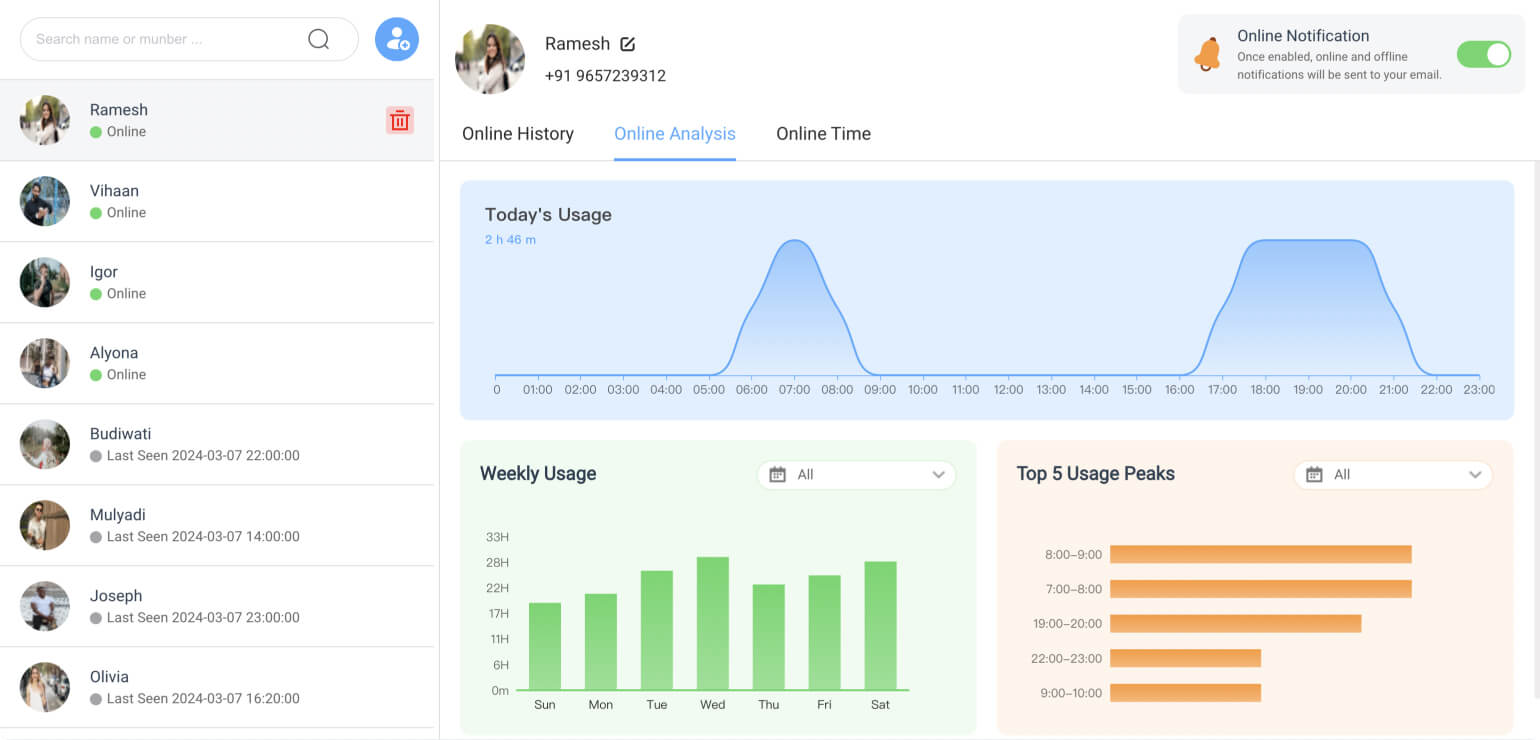
See Telegram screen time
By selecting the “Online Time” option below the target contact's profile, you can get the online/offline records, including his Telegram online, offline time, and duration of each day.
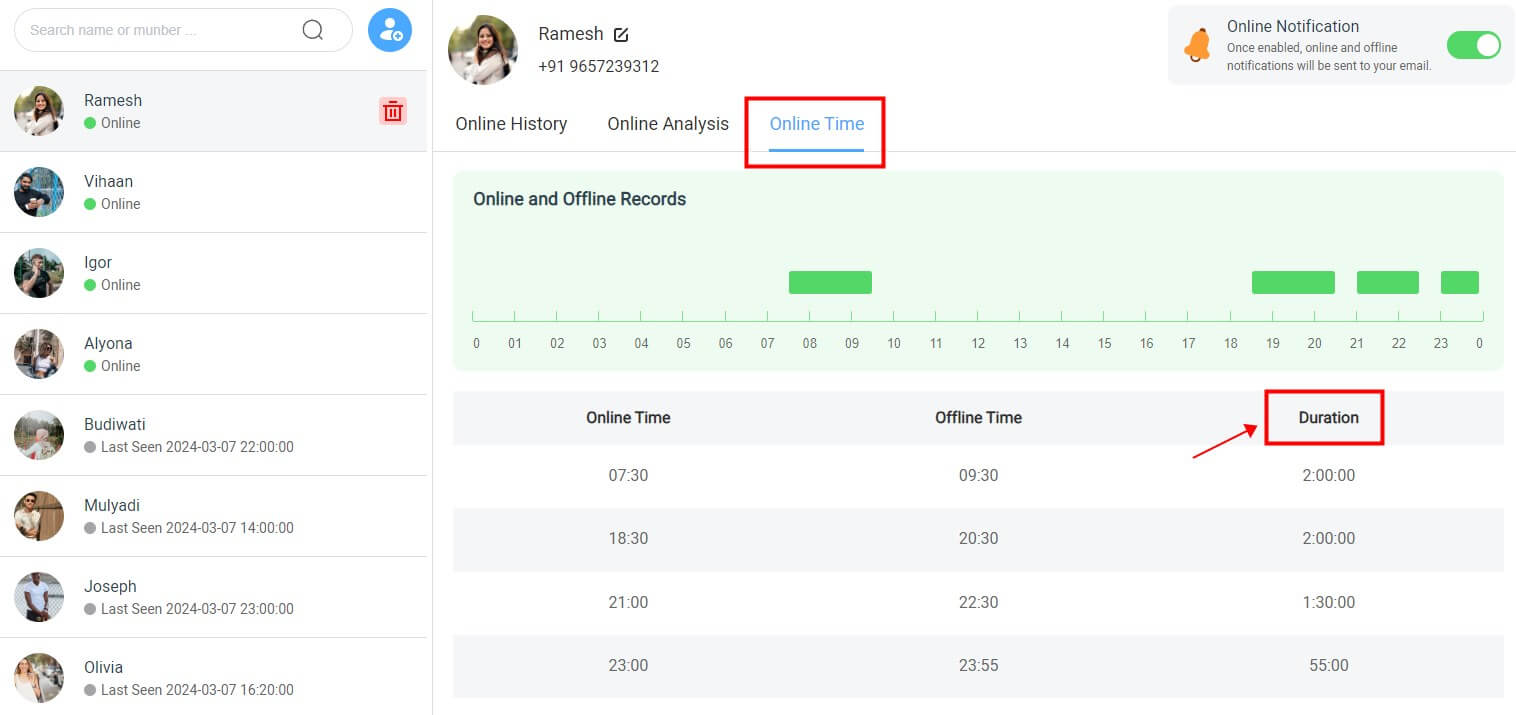

Yes
No
Thanks for your kind feedback!
You have already submitted!
OK







 Store
Store
 Full Guide for Users
Full Guide for Users