Make Parental Control Easy
Protect Your Kids Without Hassle



Easy to Start with 3 Simple Steps
Why Choose KidsGuard for Children?
1M+
children are protected
60K+
explicit website usage detected everyday
180K+
cyberbullying situations detected

FAQs & Tips
Frequently Asked Questions:
-
Q1. How Does KidsGuard for Children Work?
After installing KidsGuard for Children on your own Android or iOS device, you need to install KidsGuard for Children Jr on your kid's device and bind the two. So long as the two apps are properly installed and functioning on each device, KidsGuard for Children can provide real-time services for you and your kids.
-
Q2: What is KidsGuard for Children Jr?
KidsGuard for Children Jr is a companion app of KidsGuard for Children. In order to let KidsGuard for Children work properly, KidsGuard for Children Jr must be installed on your kid's device and given necessary permissions.
-
Q3: Are kids able to uninstall KidsGuard for Children on their own?
It would be meaningless if kids can freely uninstall KidsGuard for Children Jr and disable all functions of KidsGuard for Children, Wouldn't it? So, KidsGuard for Children Jr protects itself from being uninstalled once the kid's device gets bound to your own. Under most circumstances, KidsGuard for Children Jr cannot be uninstalled before unbinding.
-
Q4: How Many Devices can be Bound to My Account?
Everyone can bind as many as 3 child devices under a parent device, paid or not.
-
Q5: Why is there no responce from my kid's device?
Several factors could cause the kid's device not to respond. To let KidsGuard for Children and KidsGuard for Children Jr communicates properly, make sure the network connection is stable on both ends, also make sure that KidsGuard for Children Jr has all necessary permissions.
Hot Topics:
- 10 Best Parental Control Android Apps
- [6 Flexible Ways] How to Watch Age Restricted YouTube Videos
- Top 7 iPhone Parental Control Apps to Keep Your Kids Safe Online
- [Useful] How to Monitor Child Text Messages
- Why and How to Set Up WhatsApp Parental Control
- 5 Best Parental Control Software for Windows 10







 Store
Store
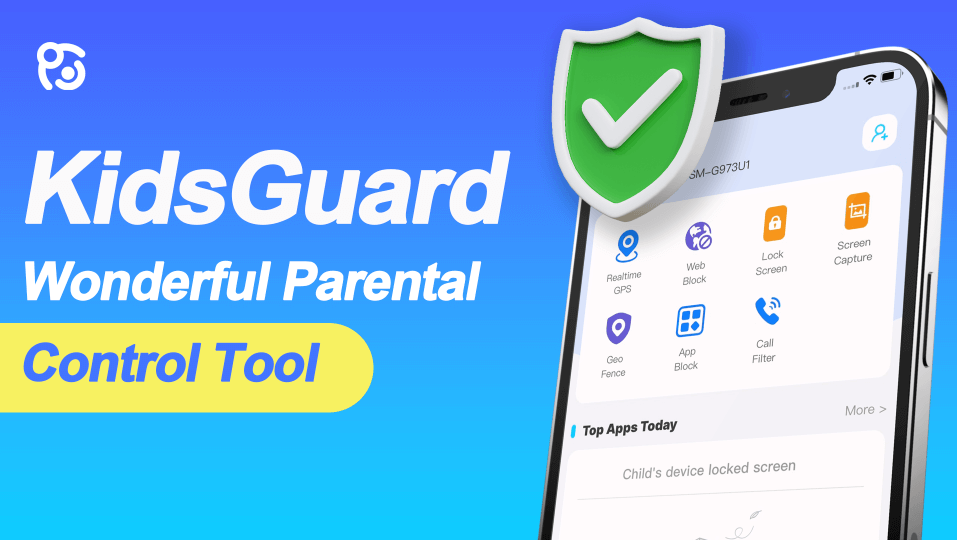






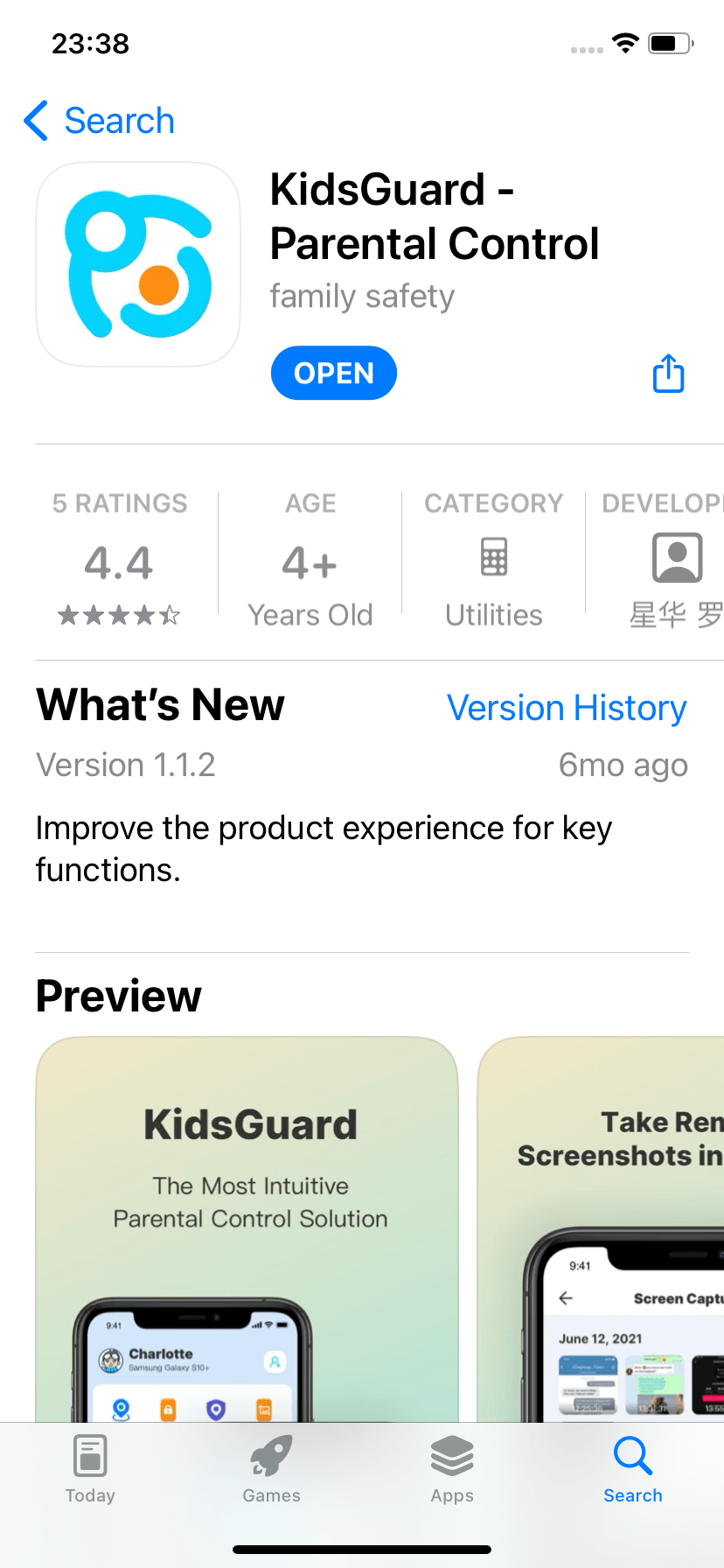
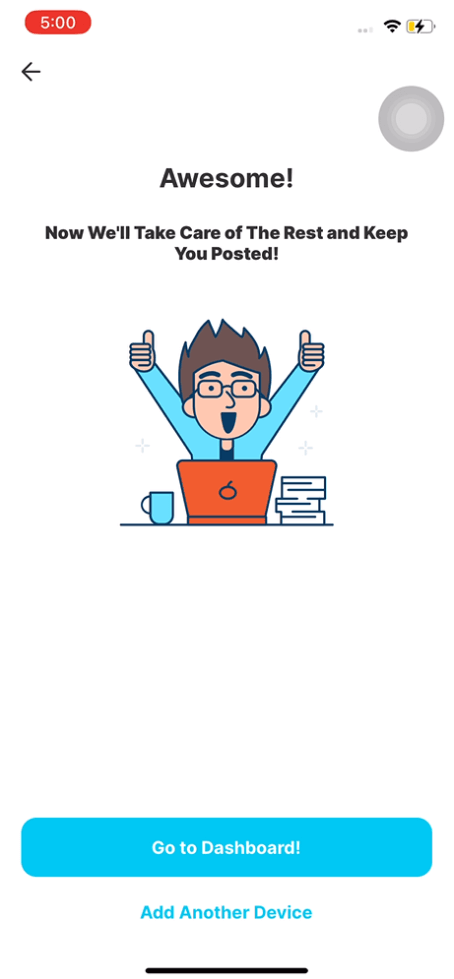
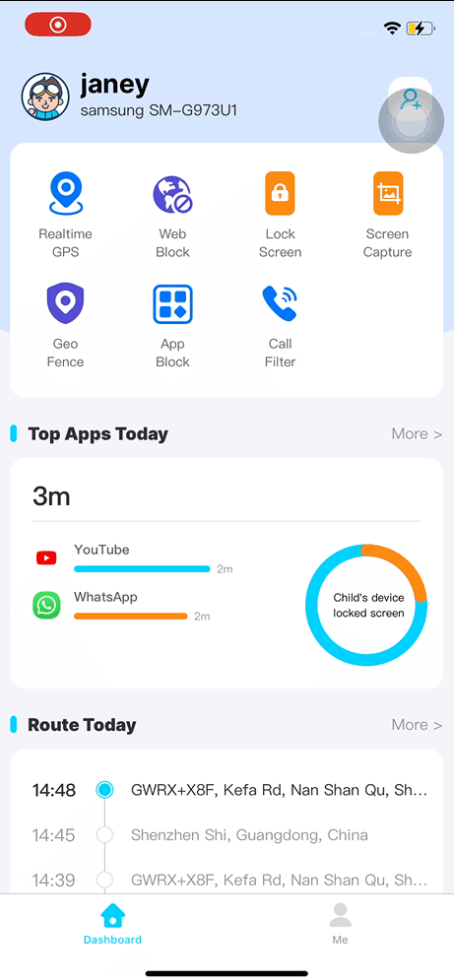
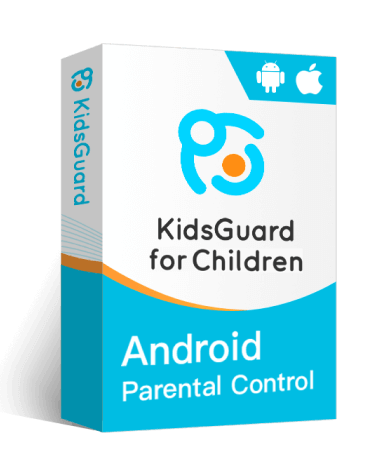










“KidsGuard for Children has been a game-changer for me! It helped me keep a close eye on my child's digital activity without having to be too intrusive. The features are easy to use and the customer support is excellent.”