How to Use KidsGuard for LINE
Step 1: Create your account for KidsGuard for LINE
Register a KidsGuard for LINE account by clicking the Monitor Now button. To access all advanced monitoring features, you will need to purchase a premium plan. You can choose a 1-month, 3-month, or 1-year plan. Prices will vary accordingly.
Step 2: Download the KidsGuard for LINE app and set it up
Go to line.clevgurad.net to download KidsGuard for LINE on the target Android device. Then sign in to your account and grant necessary permissions.
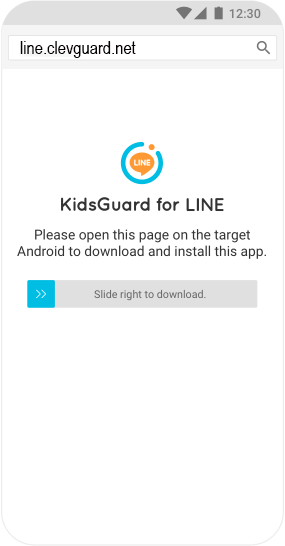
Step 3: Bind your device and start monitoring
Go to clevguard.org to log in to your account. Then go to the dashboard and click bind a device. Then click Verify Setup. You will then start monitoring now.
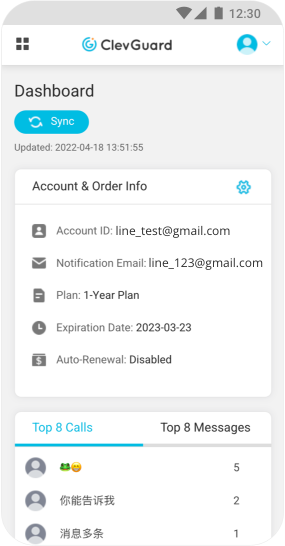







 Store
Store