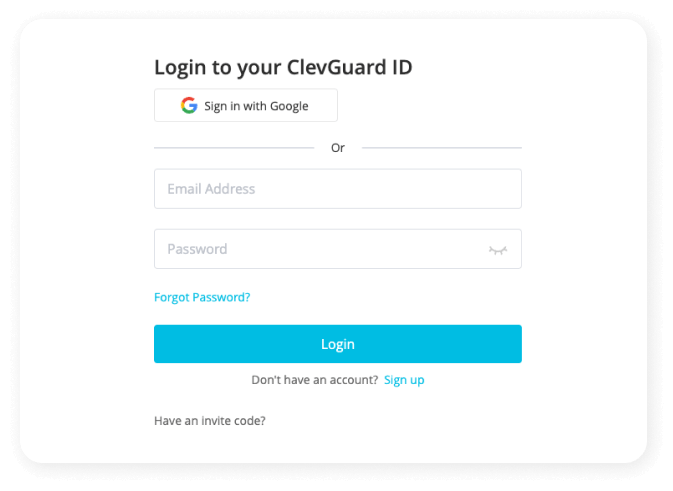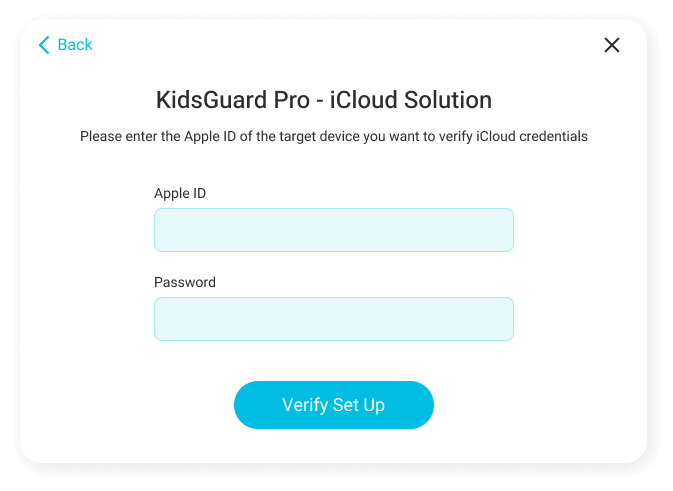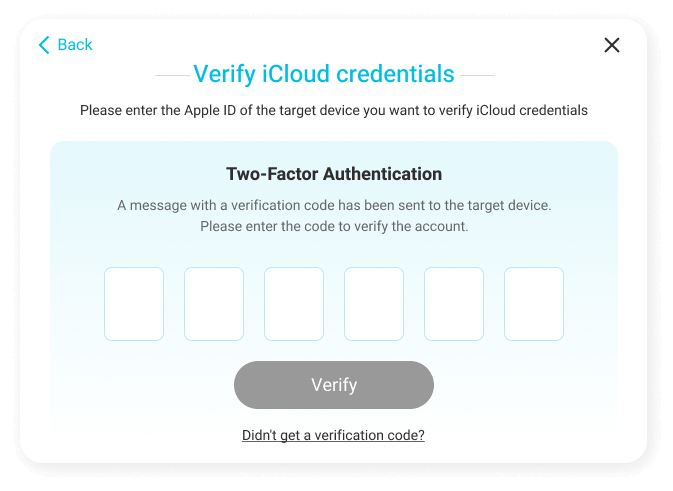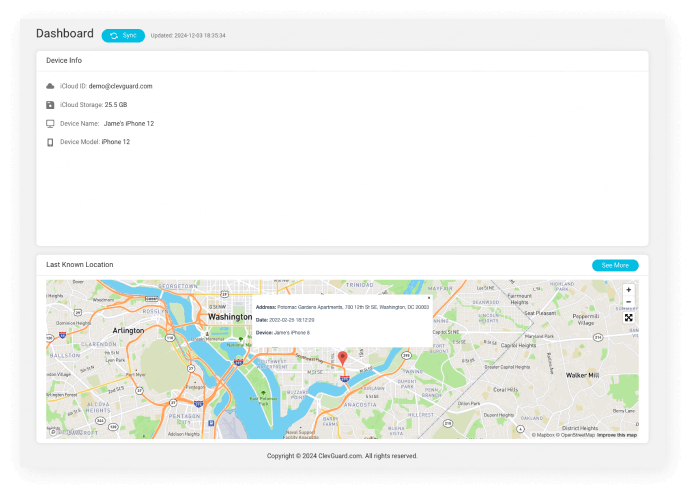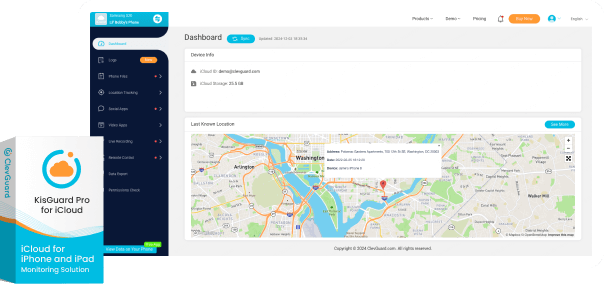What can KidsGuard Pro for iCloud do for you?
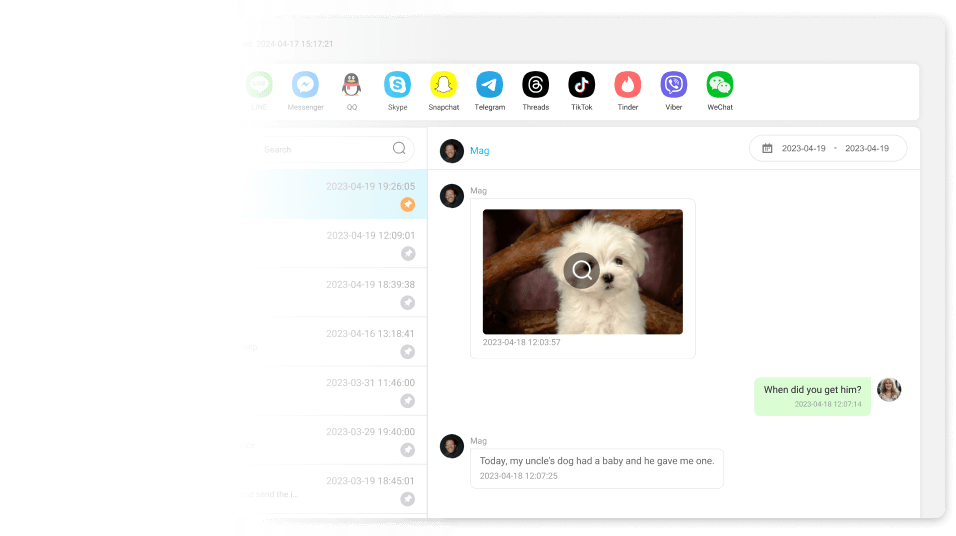




Monitor text messages across WhatsApp, Kik, Line, Skype, Viber, and WeChat seamlessly using iCloud. Stay updated on all conversations discreetly, with no need for physical installation or access to the target device.
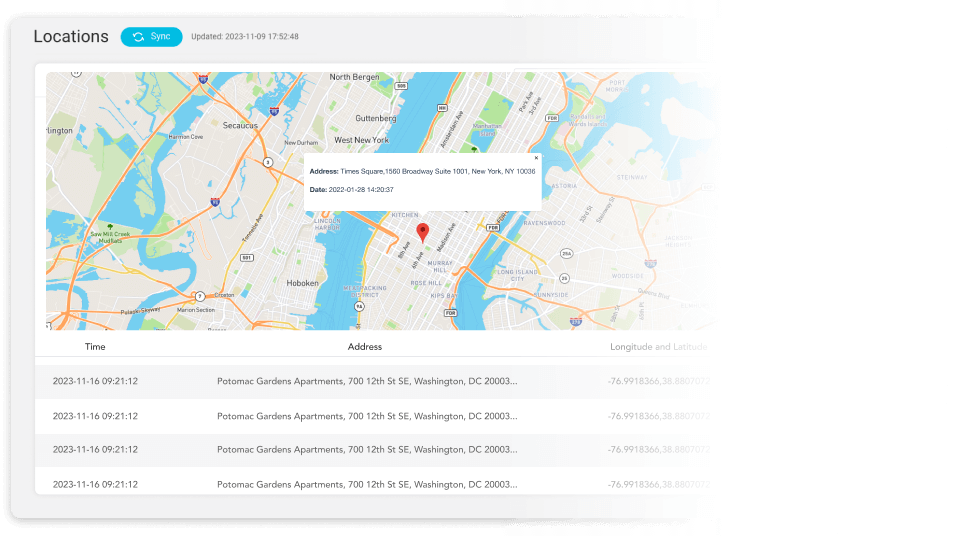

Track iPhone location history via iCloud. View past locations and ensure complete visibility of device movements anytime. (Monitoring requires the other party's permission.)
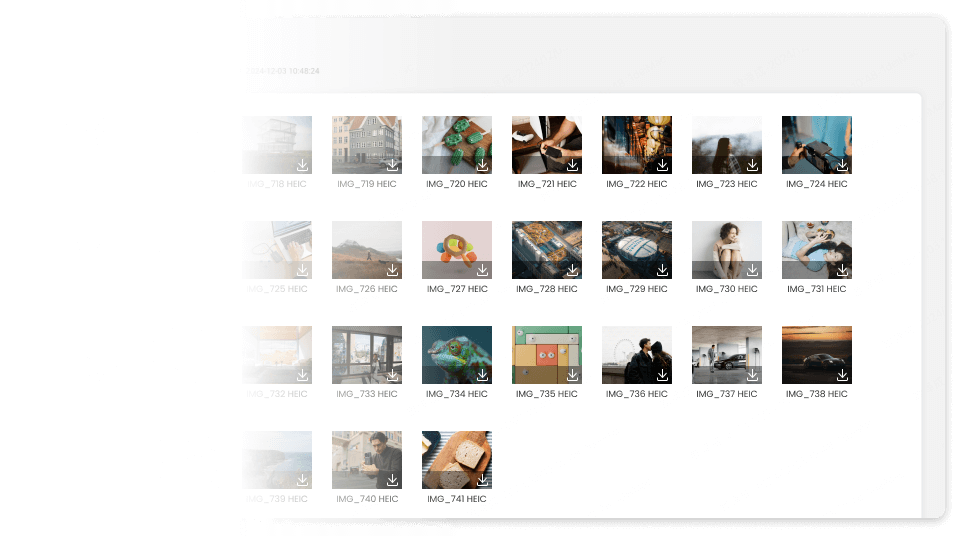

Easily access, preview, and download iCloud photos and videos for hassle-free management and monitoring.
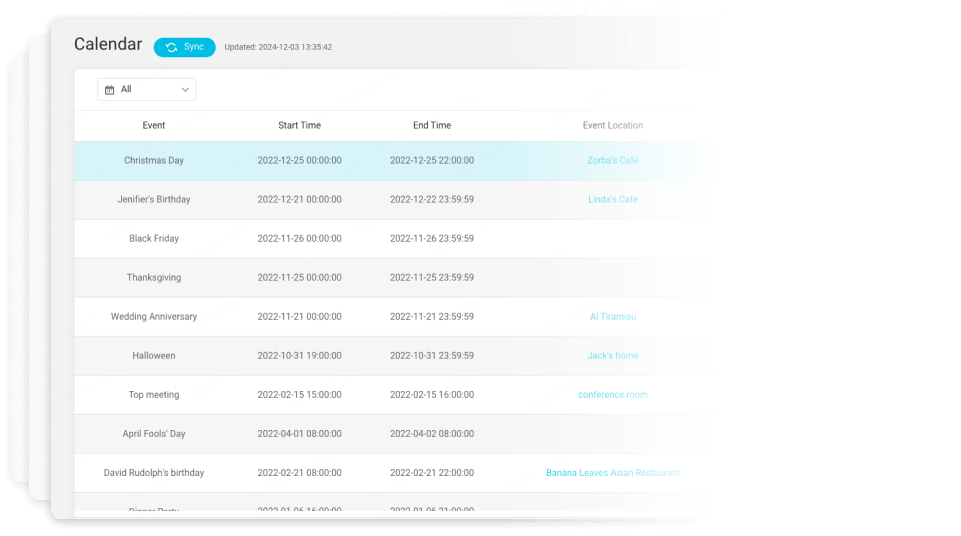




Monitor Calendars, Reminders, Notes, Safari Bookmarks and Voice Memos. Use keyword search and time filtering to track activities and access important data seamlessly.
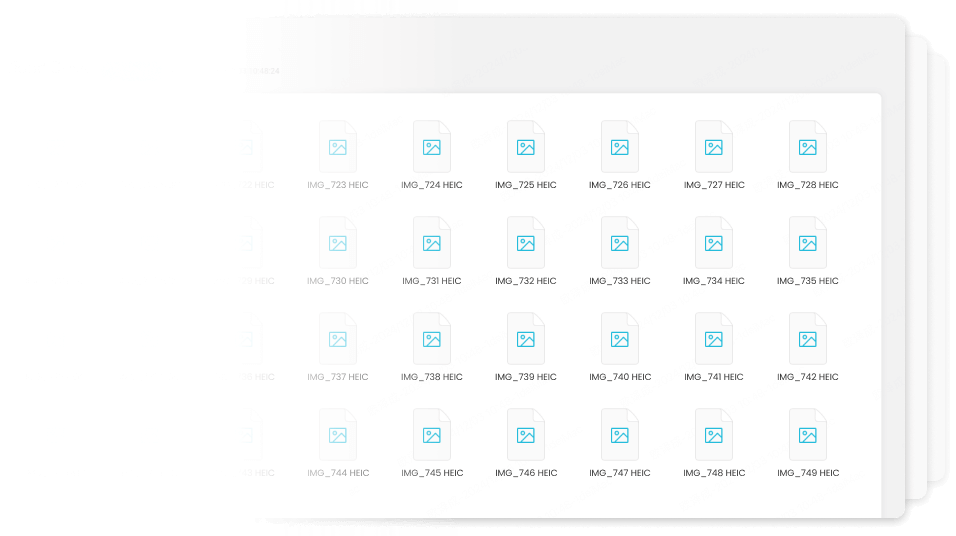

Access and manage images, documents, zip files, audio, video, and installers stored in iCloud Drive, all remotely and securely.
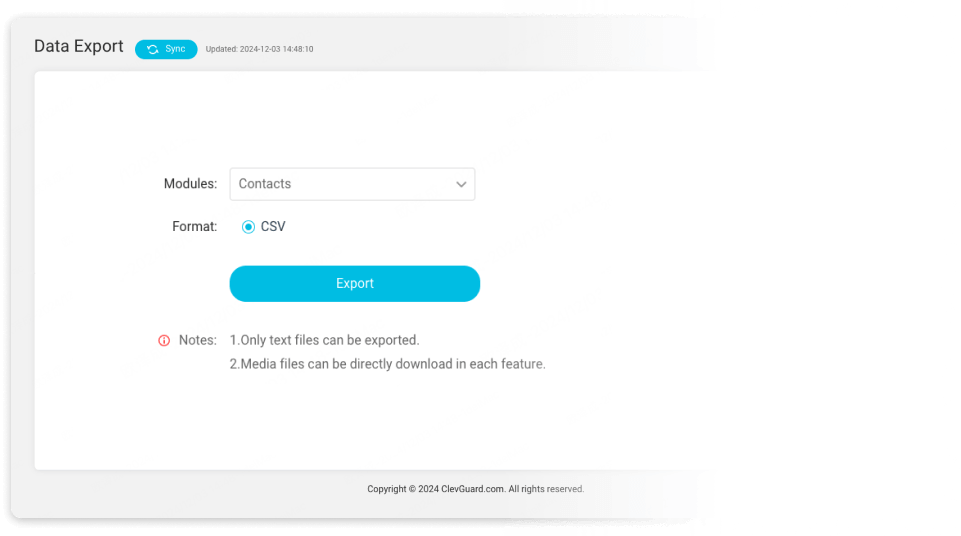

Effortlessly export iCloud text and media from any device. Securely back up messages, photos, and videos for quick access anytime.
Top Benefits of KidsGuard Pro for iCloud
-
Cost-effective
-
Easy to Use
-
Multi-language support
-
No Jailbreak Required
-
View Deleted Data
-
Continuously updated
KidsGuard Pro for iCloud is suitable for
FAQs
-
What is KidsGuard Pro for iCloud?
A remote monitoring tool that tracks iCloud data without installing software on the target device.
-
What data can it monitor?
Text messages, photos, videos, call logs, browser history, and more.
-
Do I need physical access to the target device?
No, you only need the target iCloud account credentials.
-
Is it safe?
Yes, it operates 100% secures all monitored data.
-
What devices are supported?
All iOS devices synced with the target iCloud account.
-
How can i find my iphone by icloud?
To find your iPhone with iCloud, log in to iCloud.com, select Find My iPhone, and choose your device. You can play a sound, lock it, or erase it remotely for extra security.
-
why does my icloud sync keep pausing?
iCloud sync often pauses due to weak Wi-Fi, low battery mode, or insufficient storage. Check your connection, disable low power mode, and free up space if needed to keep syncing smooth.
-
How can i search iphone location history from icloud?
Just log in to KidsGuard Pro for iCloud, select the device, and view its location history. It shows you where the device has been, giving you peace of mind and complete control.
Hot Topics:
More Resources






 Store
Store