ClevGuard Support: Monitor Devices with Others' Permission.
If you're an avid Pokemon Go player, you may have come across the term "cooldown" in your gameplay. Cooldown is a crucial aspect of the game that affects how frequently you can perform certain actions, such as catching Pokemon or spinning PokeStops. In this article, we'll explore what Pokemon Go cooldown is, how it works, and why it's important for players to understand it. So, grab your Pokeballs and let's dive in!

In this article:
Part 1. What is Pokémon GO Cooldown?
Pokémon GO cooldown is the mandatory waiting period that players must observe after performing specific in-game actions. The duration of the cooldown is determined based on the distance traveled between these actions. It is essential to understand the cooldown rules to avoid triggering soft bans, which can restrict certain game features temporarily.
Part 2. Pokemon GO Cooldown Duration and Chart
The duration of cooldown in Pokémon GO varies based on the distance traveled between actions. Here's a general Pokemon GO cooldown chart to give you an idea of the cooldown periods inPokemon GO after specific distances:
| Distance | Cooldown Time |
|---|---|
| 1 km | 30 seconds |
| 5 km | 2 minutes |
| 10 km | 6 minutes |
| 25 km | 11 minutes |
| 30 km | 14 minutes |
| 65 km | 22 minutes |
| 81 km | 25 minutes |
| 100 km | 35 minutes |
| 250 km | 45 minutes |
| 500 km | 1 hour |
| 750 km | 1 hour 20 mins |
| 1000 km | 1 hour 30 mins |
| >1500 km | 2 hours |
Part 3. Actions that Trigger Cooldown in Pokémon GO
When playing Pokémon GO, there are certain actions that can trigger the cooldown period. It's crucial to be aware of these actions to avoid encountering soft bans or other penalties. Here are some examples of in-game actions that activate cooldown:
Catching a Wild Pokémon: Engaging in a Pokémon encounter and successfully capturing a wild Pokémon will trigger cooldown.
Accidental Ball Drop: If you accidentally drop a Poké Ball on the encounter screen, whether during regular encounters or raids, it will activate cooldown.
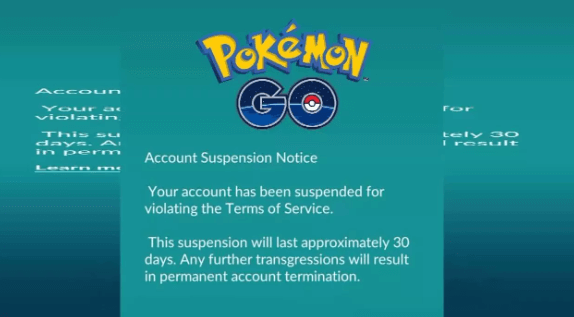
Feeding Berries: Feeding a berry to a wild Pokémon, whether encountered in the wild or during a raid battle, triggers cooldown.
Spinning Pokéstops: Every time you spin a Pokéstop, whether it's to collect items or reach the spin limit, cooldown triggers in Pokemon GO.
Placing Pokémon in Gyms: Assigning your Pokémon to defend a gym triggers cooldown, as well as feeding a gym defender within the screen radar.
Gym Battles: Engaging in battles at gyms with other trainers or attempting to defeat a raid boss in a gym will activate cooldown.
Fleeing Pokémon: If a Pokémon flees from you due to reaching the catch limit, cooldown is triggered.
Using a Gotcha Device: Utilizing a Gotcha device to automatically spin Pokéstops and catch Pokémon will activate cooldown.
Part 4. Bouns Tip-How to Avoid Soft Bans in Pokemon GO?
To avoid soft bans while using a location spoofer, it's crucial to follow certain guidelines which include respecting the Pokemon GO cooldown time based on distance traveled, avoiding prohibited actions mentioned earlier, and using the spoofer responsibly. Besides, it is also important to use a reliable and reputable location spoofer like ClevGo which offers features designed to minimize the risk of soft bans and ensure a smooth gaming experience. Here are some features of ClevGo:
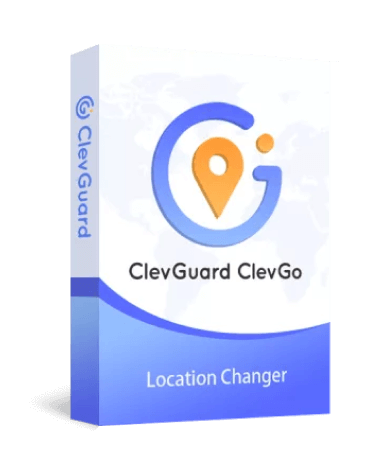
Key Features:
- Cooldown management: It provides cooldown timers and reminders, helping you stay within the prescribed waiting periods and avoid triggering soft bans.
- Adjustable walking speed: You have control over the walking speed in ClevGo, ensuring a natural pace while exploring different areas in Pokemon GO.
- Customized movement routes: It allows you to create personalized movement routes, simulating real-world travel patterns and enhancing the authenticity of your location spoofing.
- Virtual joystick: ClevGo offers a virtual joystick feature, enabling you to navigate within the game effortlessly and interact with various in-game elements.
- Precise location selection: With ClevGo, you can select any location on the map with high precision, allowing you to move around seamlessly in the game.
Steps to use ClevGo to spoof location on Pokemon GO:
Step 1: Download and install ClevGo on your computer. Then, open the application and connect your device to the PC.
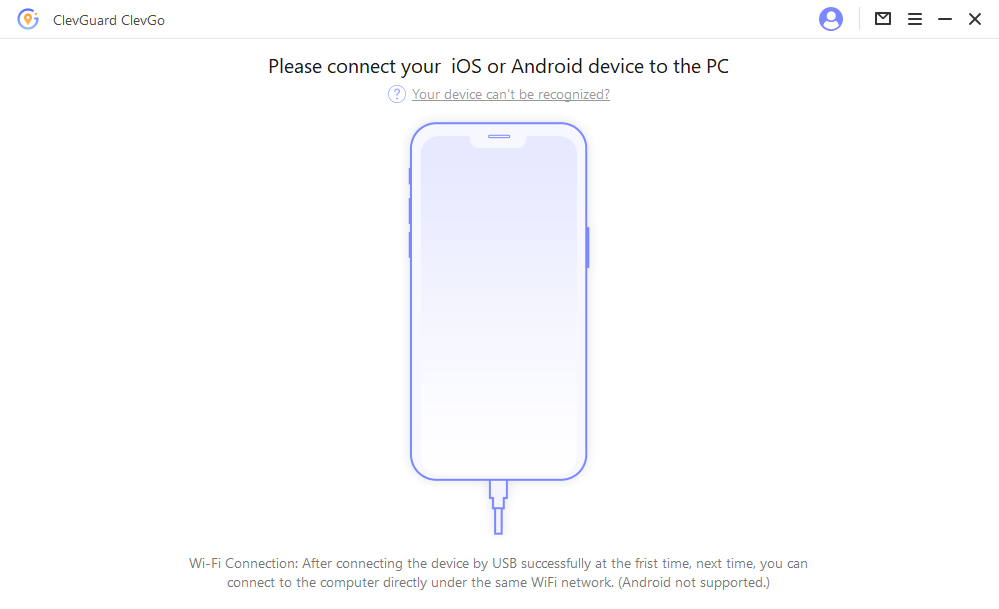
Step 2: After accessing the app, you will be presented with a map indicating your current location. To modify your location, navigate to the upper right corner of the dashboard and choose "Jump Teleport Mode" in the upper right corner of the dashboard .
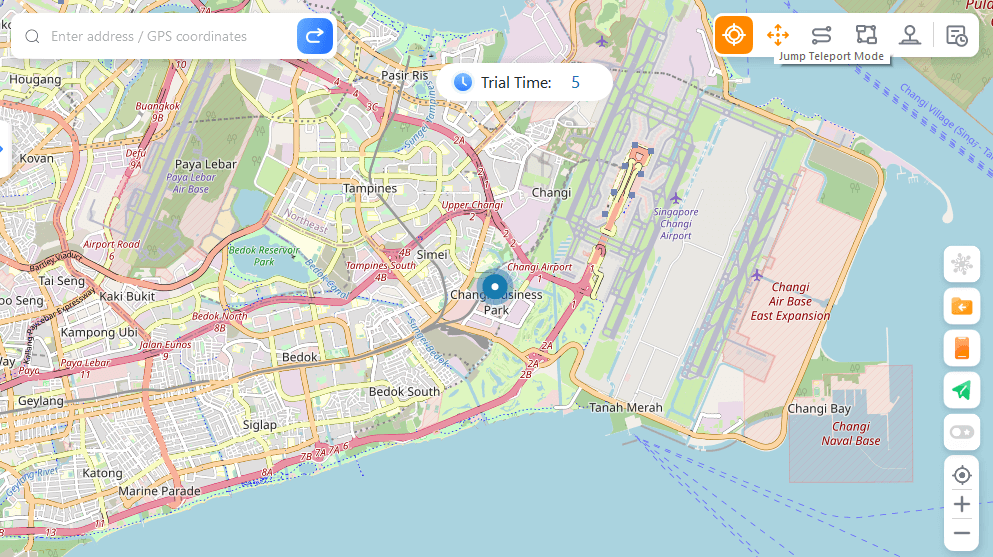
Step 3: You can easily set multiple destinations by clicking on the map. Additionally, you have the option to enable "Auto Jump after Cooldown" to prevent any potential soft bans.
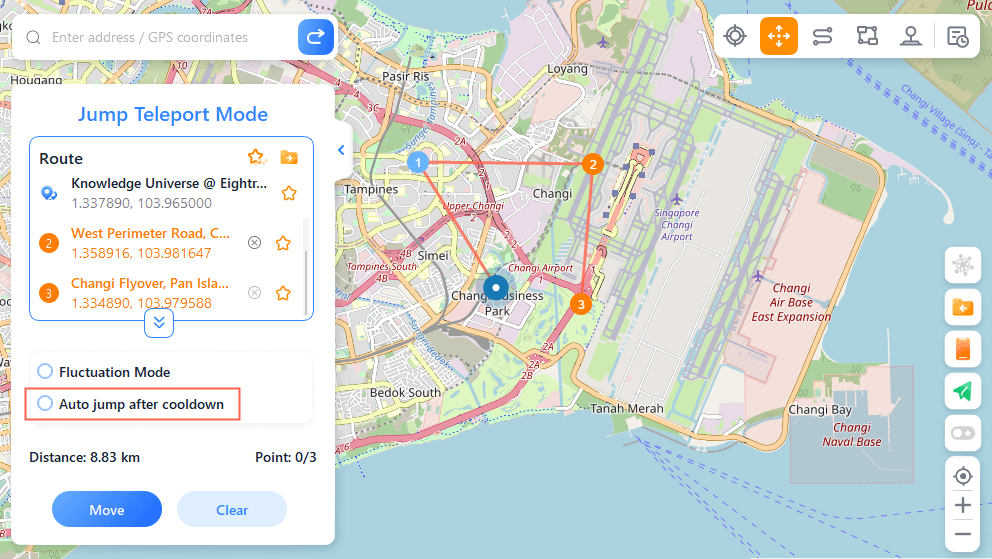
Now, you can teleport to various locations while adhering to the cooldown rules of Pokemon Go simultaneously. Why not to download ClevGo now and embark on an extraordinary adventure like never before!
Conclusion
Conclusion
Pokemon Go Cooldown is a fundamental aspect of the game that ensures fair play and discourages cheating. By understanding the cooldown mechanics, refering to the Pokemon GO cooldown chart, tracking your actions, and planning your gameplay effectively, you can maximize your Pokemon Go experience and embark on an exciting journey to become a Pokemon Master. So, embrace the cooldown, explore new locations, and catch 'em all!







 Store
Store
