Pokemon Go is one of the most popular mobile games in history, and it's no wonder why. The game allows players to explore the world around them and catch their favorite Pokemon. However, sometimes players encounter an issue where they can't log in to the game. In this article, we will discuss why Pokemon Go can't log in and how to fix the issue.
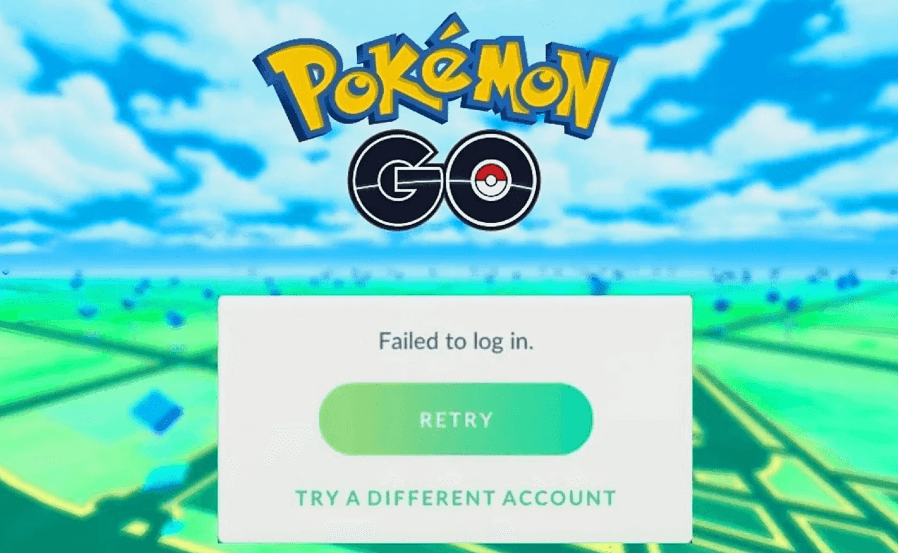
In this article:
Part 1. Why Pokemon Go Can't Log In?
There are several reasons why players may experience issues when trying to log in to Pokemon Go. The most common ones are as follows:
1. Server Issues
One of the most common reasons why players can't log in to Pokemon Go is server issues. When the servers are down, players are unable to connect to the game, which means they can't log in. These issues usually occur due to a high number of players trying to access the game at the same time.
2. Outdated App
Another reason why players may experience issues when trying to log in to Pokemon Go is an outdated app. The game is updated regularly to fix bugs and introduce new features. If players don't have the latest version of the game installed on their device, they may have issues logging in.
3. Internet Connection Issues
Since Pokemon Go is an online game, players need a stable internet connection to log in and play the game. If players have poor internet connectivity, they may have issues logging in to the game.
4. Account Issues
Players may also encounter issues logging in to Pokemon Go due to account issues. If players have entered incorrect login credentials, they won't be able to log in. Similarly, if they have been banned from the game, they won't be able to log in either.
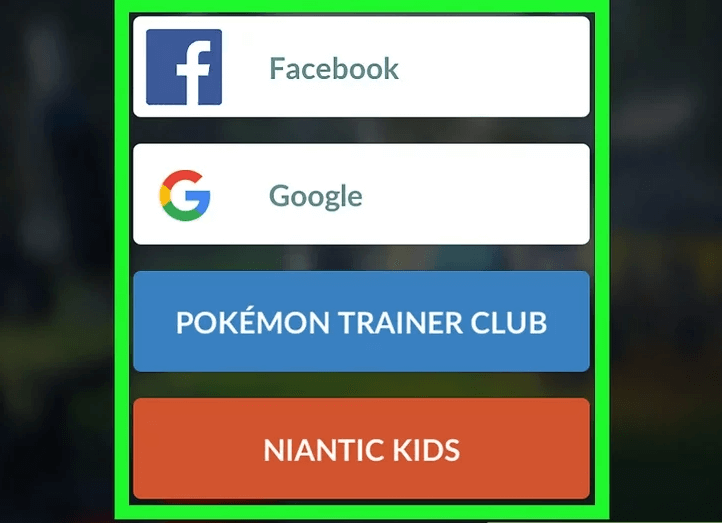
Part 2. How to Fix When Pokemon Go Can't Log In?
Here are some troubleshooting methods that players can use to fix the issue when Pokemon Go can't log in:
Solution 1: Check Server Status
You can check if the game's servers are down by visiting the Downdetector website. If the servers are down, You should wait for a while before trying to log in again.
Solution 2: Update the Apps or Systems
- Update Pokemon Go: You should ensure that they have the latest version of Pokemon Go installed on their device. You can update the game from the App Store or Google Play Store.
- Update Android or iOS System: Or You can update your Android or iOS device to the latest version to fix any issues that may be causing the game to crash or freeze.
Solution 3: Troubleshoot Internet Connectivity
You should ensure that they have a stable internet connection when trying to log in to the game. You can troubleshoot your internet connectivity by doing a speed test or restarting your route router.
Solution 4: Troubleshoot Account Issues
- If you can't sign in Pokemon GO with Facebook or Google, you can try logging out and logging back in again. and you should ensure that you have entered the correct login credentials.
- Or you can troubleshoot account issues by appealing to Niantic support if you have been banned from the game or by creating a new account if there is corrupt data on their account.
Solution 5: Reinstall Pokemon Go
If all else fails, you can try uninstalling and reinstalling Pokemon Go to fix any corrupt files that may be causing the game to crash or freeze.
Part 3. Bonus Tip: How to Catch Pokemon at Home Without Being Soft Banned?
Are you tired of walking around outside trying to catch Pokemon? Do you want to catch Pokemon from the comfort of your own home? If so, then the ClevGo location spoofer is for you.
ClevGuard ClevGo is a tool that allows you to change your device's GPS location to any place when playing location-based AR games like Pokemon Go. With this tool, you can hatch eggs without walking and create virtual routes to move along in the game while staying at home.
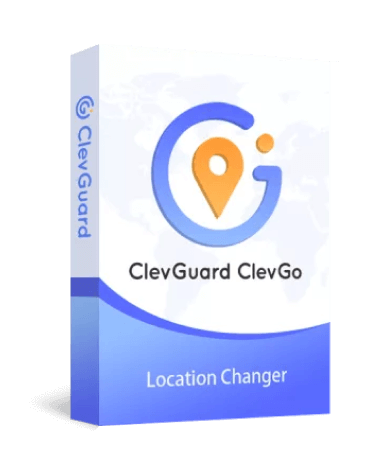
Features:
- The application allows players to play Pokemon GO with GPS Joystick, enabling them to control their location easily and instantly teleport without the need for jailbreaking.
- Compatible with both Android and iOS devices, making it accessible to a wide range of players.
- Players can control their GPS from a PC via a WIFI connection, allowing for even greater control and customization of their Pokemon experience.
- Support to change location in other location-based AR games or social platforms like Snapchat or Facebook.
- It provides cooldown timer function, enabling palyers to avoid soft ban easily when spoofing Pokemon GO.
How to catch Pokemon without walking by using ClevGo location spoofer? Follwing these steps :
Step 1: Download and install ClevGo Location Spoofer on your computer. Connect your iPhone or Android device to the computer via USB and trust the device.
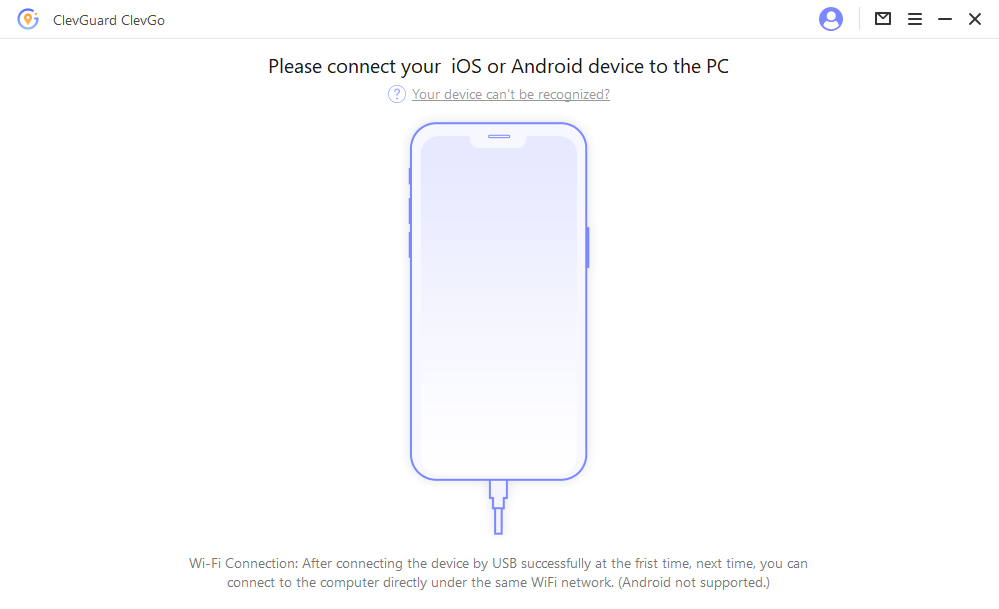
Step 2: Open the app and select "Teleport Mode" in the top right corner. And then search for the location where you want to catch Pokemon. Click on "Move" Button.
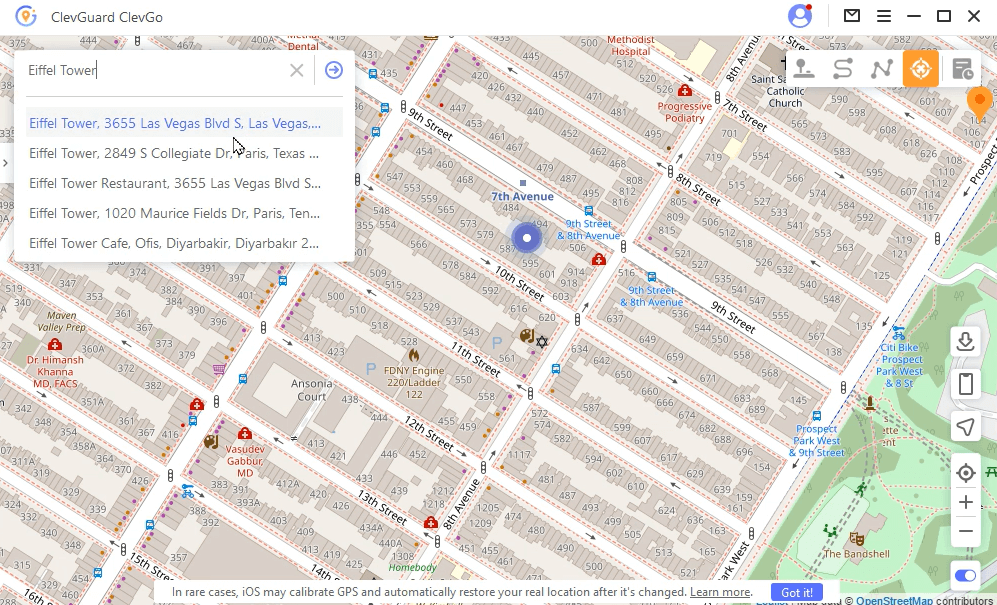
Step 3: Now, you can open your Pokemon GO and you will find you location has been changed into the new location.
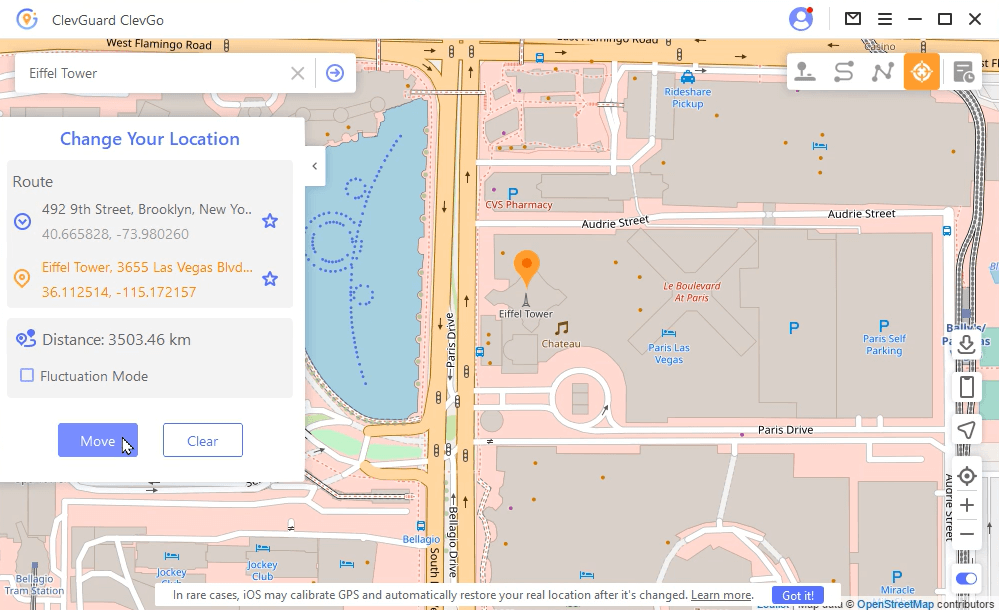
Part3: FAQs
1Why Can't I Log in with Pokemon Trainer Club?
If you are unable to log in to your Pokemon Go account using the Pokemon Trainer Club, it may be due to server issues or maintenance. You can check the status of the Pokemon Trainer Club server by visiting the official website.
2Why Can't I Use My Apple ID for Pokemon Go?
If you are unable to use your Apple ID for Pokemon Go, it may be due to an issue with your Apple ID account. You can try resetting your Apple ID password or contacting Apple support for assistance.
3How Do You Know if Your Pokemon Go Account is Flagged?
If your Pokemon Go account is flagged, you may receive a message from Niantic informing you that your account has been terminated or suspended. You may also notice that you can no longer access certain features of the game.
Conclusion
Conclusion
In conclusion, Pokemon Go can't log in due to various reasons, including network connection issues, outdated app, device issues, and server issues. To fix these problems, you can follow the solutions mentioned above. Additionally, you can use ClevGo to catch Pokemon from home without being soft banned. We highly recommend using this tool to enhance your Pokemon Go experience.







 Store
Store
