ClevGuard Support: Monitor Devices with Others' Permission.
Facebook Dating is a feature within the Facebook app that allows users to create a dating profile, connect with others who have also opted into the feature, and potentially find a romantic partner. With Facebook Dating, users can discover potential matches based on shared interests, preferences, and mutual friends.
However, one common issue many users face is being matched with people outside their desired location. In this post, we will guide you through changing your location on Facebook Dating so that you can find potential matches in your preferred area. Keep reading to learn how to change location on Facebook Dating.

In this article:
Part 1. The Importance of Changing Location on Facebook Dating
Changing location on Facebook Dating is an essential feature that can enhance your overall dating experience. It allows you to explore and connect with people outside your immediate vicinity, increasing your chances of finding a compatible match. For example, if you're traveling to a new city or country, changing your location can help you find potential romantic partners in that area.
Furthermore, changing your location on Facebook Dating can also help you to find matches with similar interests and hobbies. By broadening your search, you'll be able to connect with people who share your passions and experiences, making it easier to build meaningful relationships.
In a word, this feature can significantly increase your chances of finding a compatible partner, whether you're looking for casual dating or serious relationships.
Part 2. How to Change Location on Facebook Dating?
Changing your location on Facebook Dating is a simple process that can be done in just a few steps. Here's how to do it:
- Open the "Facebook Dating app" on your mobile device.
- Go to your profile by tapping on your profile picture.
- Tap the "Edit" button.
- Scroll down and tap on "Dating Location".
- Tap "Update Dating Location".
- Choose a new location by typing in the name of a city or selecting from the suggestions.
- "Save"your changes.
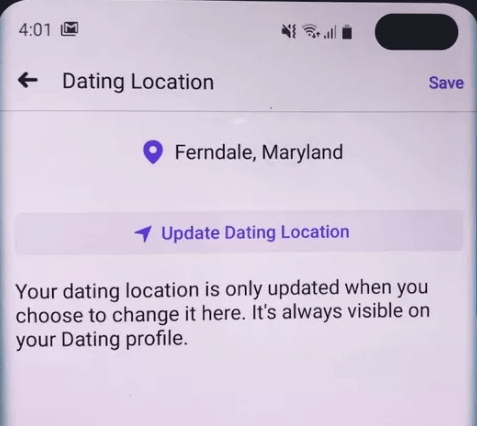
That's it! By following these steps, you can change your location on Facebook Dating and explore potential matches in new areas.
Part 3: Can I Fake A Live Location on Facebook Dating?
Filling your live location on Facebook Dating is not advisable, as it could potentially lead to negative consequences such as misleading matches or even getting banned from the platform. However, if you're looking for a way to simulate your GPS movement naturally for other purposes, third-party apps can help with this, such as ClevGo.
ClevGo is a famous GPS spoofing app that allows users to simulate their location on their mobile devices. Here are some of its shining features:
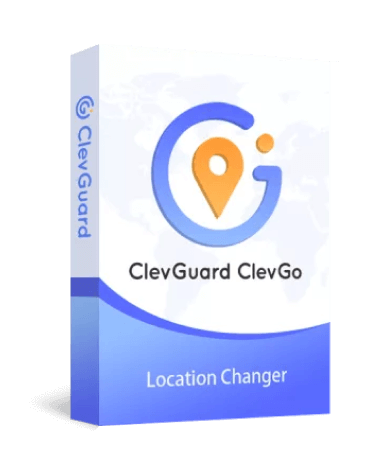
Features:
- It offers a realistic simulation of GPS movement, making it difficult for others to detect that you are using a spoofing app.
- With ClevGo, you can use a joystick to control your location in real-time, giving you complete control over your GPS movement.
- Unlike some other GPS spoofing apps, ClevGo does not require you to jailbreak or root your device, making it easy and safe to use.
- ClevGo supports all popular location-based apps, including social media and dating apps.
- Support All iOS & Android devices (up to iOS 16 & Android 13).
The following steps will guide you through using ClevGo to fake a live location on Facebook Dating.
Step 1: Download and install ClevGo on your computer, then click "Get Started".
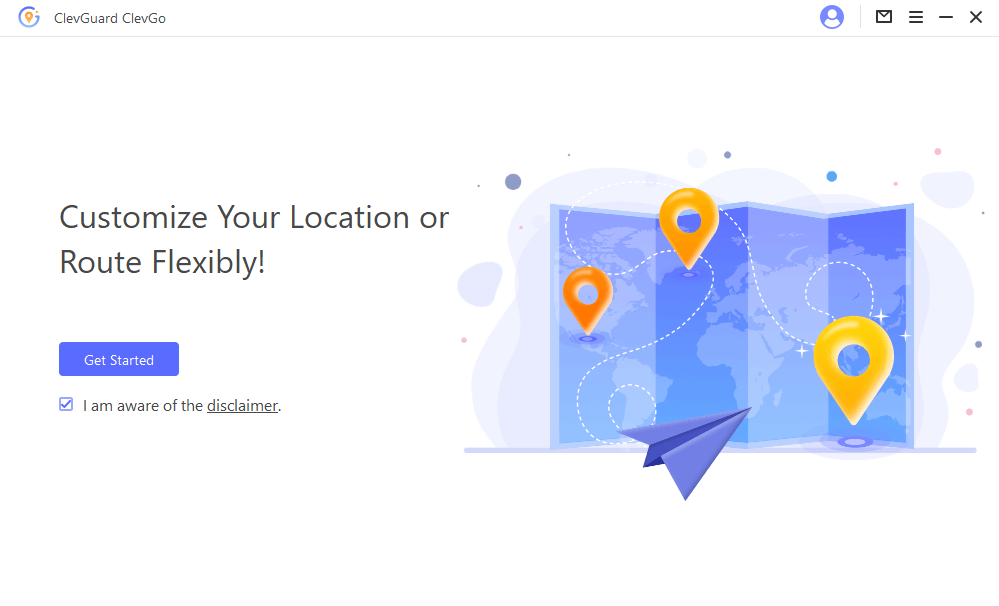
Step 2: Connect your device to the computer using a USB cable and click "Trust" after unlocking your device. Optionally, connect your device to the computer via Wi-Fi after the initial USB connection.
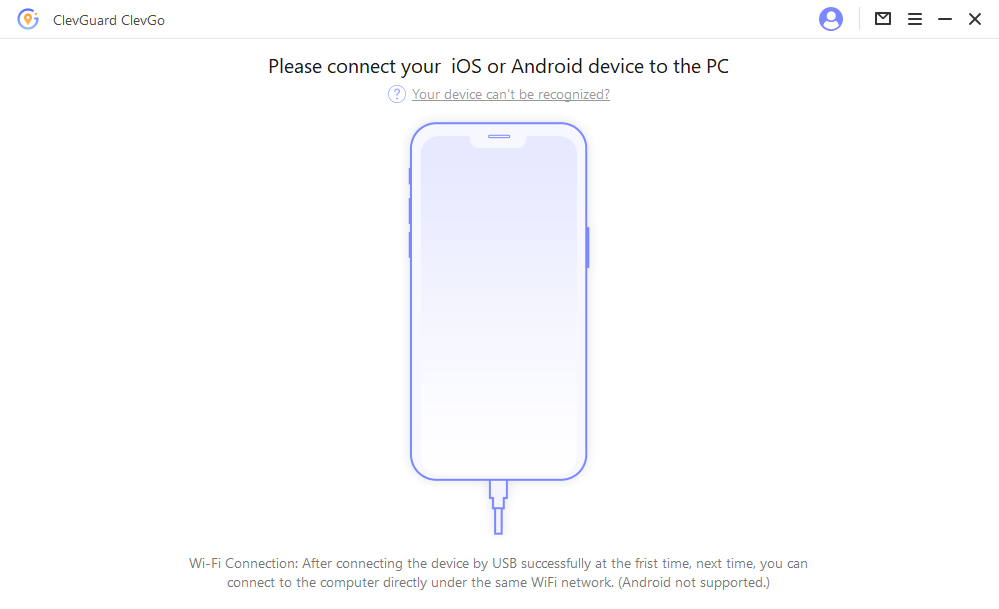
Step 3: After the map is loaded, select "Teleport Mode" and enter an address or coordinates to search for a new location.
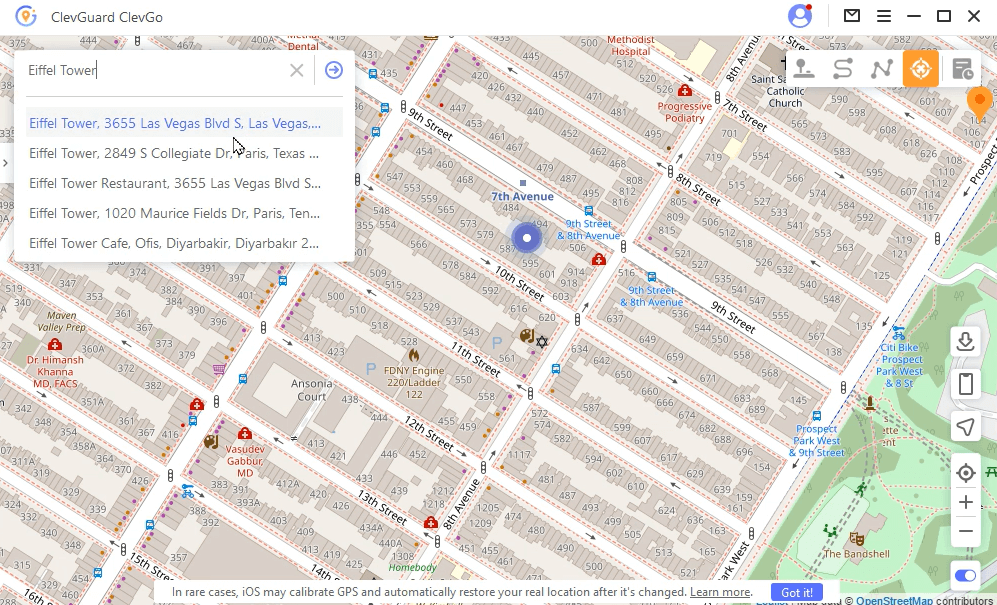
Step 4: Review the location details in the pop-up sidebar, then click "Move" to instantly change your device's location, including in location-based apps.
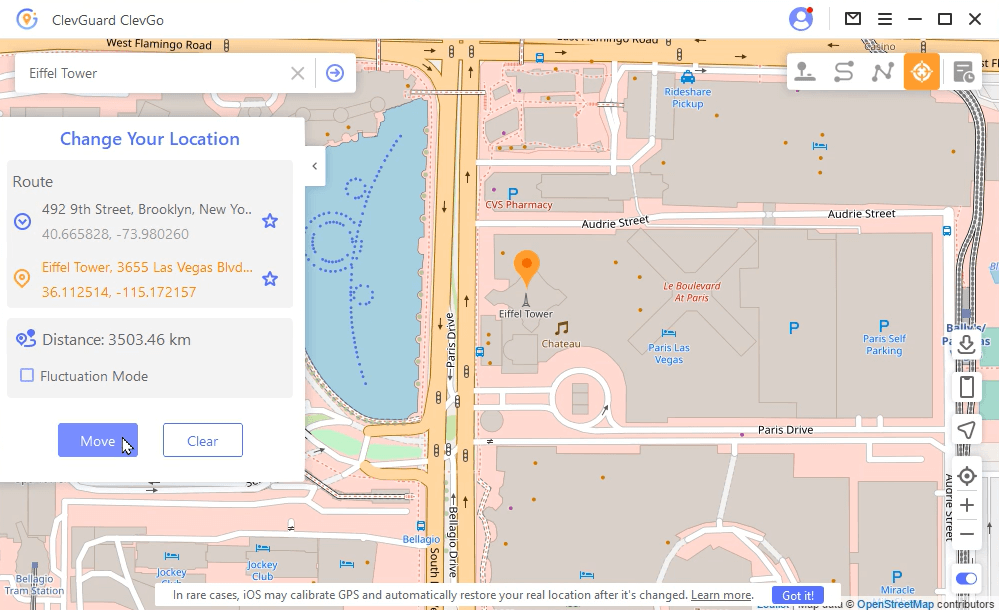
Part 4: FAQs
1 How do I fix the Facebook Dating location mismatch?
If you're experiencing a Facebook Dating location mismatch, the first thing to do is check your Facebook profile location to ensure accuracy. You can also update your Facebook app and clear your cache and cookies. If the problem persists, contact Facebook's support team for further assistance.
2 Why is Facebook showing my location wrong?
There are several reasons why Facebook may show your location wrong, such as outdated GPS data, incorrect location settings, or using a VPN. You can turn off your VPN, update your location settings, or reset your location data. If the problem persists, you can contact Facebook support for further assistance.
3 How do I turn off location settings on Facebook?
If you want to turn off location settings on Facebook, you can do so by following these steps:
- Open the Facebook app and go to your profile.
- Tap the three horizontal lines in the top right corner.
- Scroll down and tap Settings & Privacy.
- Tap Privacy Shortcuts.
- Tap Manage your location settings.
- You can then turn off your device's location services or the Facebook app.
4 How do I change my location on Facebook without notifying everyone?
If you want to change your location on Facebook without notifying everyone, you can use a GPS spoofing app like ClevGo (mentioned in a previous answer). This will allow you to simulate your GPS movement without others knowing you've changed your location. However, it's essential to use these apps responsibly and not deceive others.
Conclusion
To change location on Facebook Dating is a simple process that can be done in just a few easy steps. By following the instructions outlined in this article, you can easily update your location to find potential matches in a new area.
Additionally, the ClevGo app can change your location on Facebook Dating more efficiently and accurately. With these tools, you can enhance your dating experience and connect with more people in your preferred location.







 Store
Store
